Photoshop Object Clock Tutorial
List of tutorials for Photoshop Object Clock
Cool Timer/Digital Clock Design Photoshop
boonage.pjss2.net,42 Images, 238 words
Ever need a timer/digital clock interface design for your website or your application? In this photoshop tutorial will be showing on how to produce a nice cool looking timer/digital clock! Feel free to download the psd for this tutorial together with..

World Alarm Clock Design Photoshop
adobetutorialz.com,19 Images, 169 words
Choose Blending options, Gradient Overlay parameter, and set out everything like in the picture: Click Gradient and set out everything like here (the color codes are shown): Choose Blending options, Gradient Overlay and set out everything like here. ..

Analog Clock Photoshop
drquincy.com,37 Images, 716 words
1. Create a new canvas 106 pixels wide and 106 pixels in height with background colour #2F2F2F. 2. Set the foreground colour to #878787 and draw a circle using the Elipse Tool (hold down Shift to make it a circle rather than an elipse) so that your c..

Creating the Mac Clock Photoshop
pstut.info,11 Images, 593 words
So today, I'was just thinking of exactly what type of Photoshop tutorial'I could write about, and maybe even give a few hints to people out there in the fields of designing with Photoshop.? An idea of creating the Dashboard Clock from my MacBook seem..

Digital Clock Photoshop
drquincy.com,19 Images, 360 words
1. Create a new canvas 145px wide and 70px in height with background colour #2A2A2A. Let's start off with the clock base. Choose the Rounded Rectangle Tool; set the radius to 10px and the fill colour to #004370. Draw a rounded rectangle to fill the c..
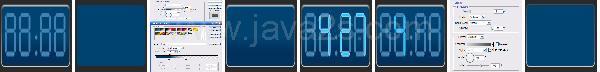
Photoshop Tutorials »
Object »