/*
* Copyright (c) 1995 - 2008 Sun Microsystems, Inc. All rights reserved.
*
* Redistribution and use in source and binary forms, with or without
* modification, are permitted provided that the following conditions
* are met:
*
* - Redistributions of source code must retain the above copyright
* notice, this list of conditions and the following disclaimer.
*
* - Redistributions in binary form must reproduce the above copyright
* notice, this list of conditions and the following disclaimer in the
* documentation and/or other materials provided with the distribution.
*
* - Neither the name of Sun Microsystems nor the names of its
* contributors may be used to endorse or promote products derived
* from this software without specific prior written permission.
*
* THIS SOFTWARE IS PROVIDED BY THE COPYRIGHT HOLDERS AND CONTRIBUTORS "AS
* IS" AND ANY EXPRESS OR IMPLIED WARRANTIES, INCLUDING, BUT NOT LIMITED TO,
* THE IMPLIED WARRANTIES OF MERCHANTABILITY AND FITNESS FOR A PARTICULAR
* PURPOSE ARE DISCLAIMED. IN NO EVENT SHALL THE COPYRIGHT OWNER OR
* CONTRIBUTORS BE LIABLE FOR ANY DIRECT, INDIRECT, INCIDENTAL, SPECIAL,
* EXEMPLARY, OR CONSEQUENTIAL DAMAGES (INCLUDING, BUT NOT LIMITED TO,
* PROCUREMENT OF SUBSTITUTE GOODS OR SERVICES; LOSS OF USE, DATA, OR
* PROFITS; OR BUSINESS INTERRUPTION) HOWEVER CAUSED AND ON ANY THEORY OF
* LIABILITY, WHETHER IN CONTRACT, STRICT LIABILITY, OR TORT (INCLUDING
* NEGLIGENCE OR OTHERWISE) ARISING IN ANY WAY OUT OF THE USE OF THIS
* SOFTWARE, EVEN IF ADVISED OF THE POSSIBILITY OF SUCH DAMAGE.
*/
import java.awt.BorderLayout;
import java.awt.Dimension;
import java.awt.Font;
import java.awt.datatransfer.DataFlavor;
import java.awt.datatransfer.UnsupportedFlavorException;
import java.io.IOException;
import javax.swing.BorderFactory;
import javax.swing.Box;
import javax.swing.BoxLayout;
import javax.swing.DefaultListModel;
import javax.swing.DropMode;
import javax.swing.JComboBox;
import javax.swing.JFrame;
import javax.swing.JLabel;
import javax.swing.JList;
import javax.swing.JPanel;
import javax.swing.JScrollPane;
import javax.swing.JTree;
import javax.swing.SwingUtilities;
import javax.swing.TransferHandler;
import javax.swing.UIManager;
import javax.swing.tree.DefaultMutableTreeNode;
import javax.swing.tree.DefaultTreeModel;
import javax.swing.tree.TreePath;
import javax.swing.tree.TreeSelectionModel;
public class LocationSensitiveDemo extends JFrame {
private DefaultListModel model = new DefaultListModel();
private int count = 0;
private JTree tree;
private JComboBox indicateCombo;
private DefaultTreeModel treeModel;
private TreePath namesPath;
private static DefaultTreeModel getDefaultTreeModel() {
DefaultMutableTreeNode root = new DefaultMutableTreeNode("things");
DefaultMutableTreeNode parent;
DefaultMutableTreeNode nparent;
parent = new DefaultMutableTreeNode("colors");
root.add(parent);
parent.add(new DefaultMutableTreeNode("red"));
parent.add(new DefaultMutableTreeNode("yellow"));
parent.add(new DefaultMutableTreeNode("green"));
parent.add(new DefaultMutableTreeNode("blue"));
parent.add(new DefaultMutableTreeNode("purple"));
parent = new DefaultMutableTreeNode("names");
root.add(parent);
nparent = new DefaultMutableTreeNode("men");
nparent.add(new DefaultMutableTreeNode("jack"));
nparent.add(new DefaultMutableTreeNode("kieran"));
nparent.add(new DefaultMutableTreeNode("william"));
nparent.add(new DefaultMutableTreeNode("jose"));
parent.add(nparent);
nparent = new DefaultMutableTreeNode("women");
nparent.add(new DefaultMutableTreeNode("jennifer"));
nparent.add(new DefaultMutableTreeNode("holly"));
nparent.add(new DefaultMutableTreeNode("danielle"));
nparent.add(new DefaultMutableTreeNode("tara"));
parent.add(nparent);
parent = new DefaultMutableTreeNode("sports");
root.add(parent);
parent.add(new DefaultMutableTreeNode("basketball"));
parent.add(new DefaultMutableTreeNode("soccer"));
parent.add(new DefaultMutableTreeNode("football"));
nparent = new DefaultMutableTreeNode("hockey");
parent.add(nparent);
nparent.add(new DefaultMutableTreeNode("ice hockey"));
nparent.add(new DefaultMutableTreeNode("roller hockey"));
nparent.add(new DefaultMutableTreeNode("floor hockey"));
nparent.add(new DefaultMutableTreeNode("road hockey"));
parent = new DefaultMutableTreeNode("food");
root.add(parent);
parent.add(new DefaultMutableTreeNode("pizza"));
parent.add(new DefaultMutableTreeNode("wings"));
parent.add(new DefaultMutableTreeNode("pasta"));
nparent = new DefaultMutableTreeNode("fruit");
parent.add(nparent);
nparent.add(new DefaultMutableTreeNode("bananas"));
nparent.add(new DefaultMutableTreeNode("apples"));
nparent.add(new DefaultMutableTreeNode("grapes"));
nparent.add(new DefaultMutableTreeNode("pears"));
return new DefaultTreeModel(root);
}
public LocationSensitiveDemo() {
super("Location Sensitive Drag and Drop Demo");
treeModel = getDefaultTreeModel();
tree = new JTree(treeModel);
tree.setBorder(BorderFactory.createEmptyBorder(2, 4, 2, 4));
tree.getSelectionModel().setSelectionMode(
TreeSelectionModel.DISCONTIGUOUS_TREE_SELECTION);
tree.setDropMode(DropMode.ON);
namesPath = tree.getPathForRow(2);
tree.expandRow(2);
tree.expandRow(1);
tree.setRowHeight(0);
tree.setTransferHandler(new TransferHandler() {
public boolean canImport(TransferHandler.TransferSupport info) {
// for the demo, we'll only support drops (not clipboard paste)
if (!info.isDrop()) {
return false;
}
String item = (String) indicateCombo.getSelectedItem();
if (item.equals("Always")) {
info.setShowDropLocation(true);
} else if (item.equals("Never")) {
info.setShowDropLocation(false);
}
// we only import Strings
if (!info.isDataFlavorSupported(DataFlavor.stringFlavor)) {
return false;
}
// fetch the drop location
JTree.DropLocation dl = (JTree.DropLocation) info.getDropLocation();
TreePath path = dl.getPath();
// we don't support invalid paths or descendants of the names folder
if (path == null || namesPath.isDescendant(path)) {
return false;
}
return true;
}
public boolean importData(TransferHandler.TransferSupport info) {
// if we can't handle the import, say so
if (!canImport(info)) {
return false;
}
// fetch the drop location
JTree.DropLocation dl = (JTree.DropLocation) info.getDropLocation();
// fetch the path and child index from the drop location
TreePath path = dl.getPath();
int childIndex = dl.getChildIndex();
// fetch the data and bail if this fails
String data;
try {
data = (String) info.getTransferable().getTransferData(
DataFlavor.stringFlavor);
} catch (UnsupportedFlavorException e) {
return false;
} catch (IOException e) {
return false;
}
// if child index is -1, the drop was on top of the path, so we'll
// treat it as inserting at the end of that path's list of children
if (childIndex == -1) {
childIndex = tree.getModel().getChildCount(
path.getLastPathComponent());
}
// create a new node to represent the data and insert it into the model
DefaultMutableTreeNode newNode = new DefaultMutableTreeNode(data);
DefaultMutableTreeNode parentNode = (DefaultMutableTreeNode) path
.getLastPathComponent();
treeModel.insertNodeInto(newNode, parentNode, childIndex);
// make the new node visible and scroll so that it's visible
tree.makeVisible(path.pathByAddingChild(newNode));
tree.scrollRectToVisible(tree.getPathBounds(path
.pathByAddingChild(newNode)));
// demo stuff - remove for blog
model.removeAllElements();
model.insertElementAt("String " + (++count), 0);
// end demo stuff
return true;
}
});
JList dragFrom = new JList(model);
dragFrom.setFocusable(false);
dragFrom.setPrototypeCellValue("String 0123456789");
model.insertElementAt("String " + count, 0);
dragFrom.setDragEnabled(true);
dragFrom.setBorder(BorderFactory.createLoweredBevelBorder());
JPanel p = new JPanel();
p.setLayout(new BoxLayout(p, BoxLayout.X_AXIS));
JPanel wrap = new JPanel();
wrap.add(new JLabel("Drag from here:"));
wrap.add(dragFrom);
p.add(Box.createHorizontalStrut(4));
p.add(Box.createGlue());
p.add(wrap);
p.add(Box.createGlue());
p.add(Box.createHorizontalStrut(4));
getContentPane().add(p, BorderLayout.NORTH);
getContentPane().add(new JScrollPane(tree), BorderLayout.CENTER);
indicateCombo = new JComboBox(new String[] { "Default", "Always", "Never" });
indicateCombo.setSelectedItem("INSERT");
p = new JPanel();
p.setLayout(new BoxLayout(p, BoxLayout.X_AXIS));
wrap = new JPanel();
wrap.add(new JLabel("Show drop location:"));
wrap.add(indicateCombo);
p.add(Box.createHorizontalStrut(4));
p.add(Box.createGlue());
p.add(wrap);
p.add(Box.createGlue());
p.add(Box.createHorizontalStrut(4));
getContentPane().add(p, BorderLayout.SOUTH);
getContentPane().setPreferredSize(new Dimension(400, 450));
}
private static void increaseFont(String type) {
Font font = UIManager.getFont(type);
font = font.deriveFont(font.getSize() + 4f);
UIManager.put(type, font);
}
private static void createAndShowGUI() {
// Create and set up the window.
LocationSensitiveDemo test = new LocationSensitiveDemo();
test.setDefaultCloseOperation(JFrame.EXIT_ON_CLOSE);
// Display the window.
test.pack();
test.setVisible(true);
}
public static void main(String[] args) {
SwingUtilities.invokeLater(new Runnable() {
public void run() {
try {
UIManager
.setLookAndFeel("com.sun.java.swing.plaf.windows.WindowsLookAndFeel");
increaseFont("Tree.font");
increaseFont("Label.font");
increaseFont("ComboBox.font");
increaseFont("List.font");
} catch (Exception e) {
}
// Turn off metal's use of bold fonts
UIManager.put("swing.boldMetal", Boolean.FALSE);
createAndShowGUI();
}
});
}
}
| 14.112.Drag Drop |
| 14.112.1. | Basic drag and drop |
| 14.112.2. | Dragging Text from a JLabel | 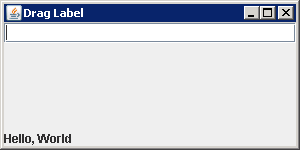 |
| 14.112.3. | Drag-and-Drop Support for Images | 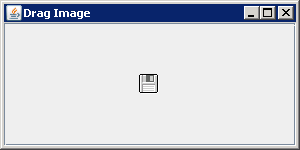 |
| 14.112.4. | Drag and drop icons: use an icon property. |
| 14.112.5. | implements DragGestureListener, Transferable |
| 14.112.6. | Dragging and dropping text between a text area, a list, and a table |  |
| 14.112.7. | Drag and drop between JTextArea and JTextField |
| 14.112.8. | Transfer both Text and Color between JTextField and JTextArea |
| 14.112.9. | Drag and drop between JList and JTextField |
| 14.112.10. | DropMode.ON |
| 14.112.11. | DropMode.INSERT |
| 14.112.12. | DropMode.ON_OR_INSERT |
| 14.112.13. | Set tree DropMode to DropMode.USE_SELECTION |
| 14.112.14. | Set tree drag mode to DropMode.ON |
| 14.112.15. | Set tree drag mode to DropMode.INSERT |
| 14.112.16. | Set tree drag mode to DropMode.ON_OR_INSERT |
| 14.112.17. | Choose Drop Action |
| 14.112.18. | Various drop actions |
| 14.112.19. | JTable drag and drop |
| 14.112.20. | Create a drag source a drop target and a transferable object. |
| 14.112.21. | Making a Component Draggable |
| 14.112.22. | Detect a drag initiating gesture in your application |
| 14.112.23. | Illustrates cut, copy, paste and drag and drop using three instances of JList |
| 14.112.24. | Location sensitive drag and drop |
| 14.112.25. | Demonstration of the top-level TransferHandler support on JFrame |
| 14.112.26. | Drag-and-Drop customization: drag the foreground color from the first label and drop it as the background color into the second one |
| 14.112.27. | Demonstrates how to add copy and drag support to a Swing component with TransferHandler |
| 14.112.28. | ScribblePane allows individual PolyLine lines to be selected, cut, copied, pasted, dragged, and dropped |
| 14.112.29. | Built-in drag and drop support: utilize a TransferHandler class |
| 14.112.30. | DND Drag and drop List |