
/*
*
* Copyright (c) 1998 Sun Microsystems, Inc. All Rights Reserved.
*
* Sun grants you ("Licensee") a non-exclusive, royalty free, license to use,
* modify and redistribute this software in source and binary code form,
* provided that i) this copyright notice and license appear on all copies of
* the software; and ii) Licensee does not utilize the software in a manner
* which is disparaging to Sun.
*
* This software is provided "AS IS," without a warranty of any kind. ALL
* EXPRESS OR IMPLIED CONDITIONS, REPRESENTATIONS AND WARRANTIES, INCLUDING ANY
* IMPLIED WARRANTY OF MERCHANTABILITY, FITNESS FOR A PARTICULAR PURPOSE OR
* NON-INFRINGEMENT, ARE HEREBY EXCLUDED. SUN AND ITS LICENSORS SHALL NOT BE
* LIABLE FOR ANY DAMAGES SUFFERED BY LICENSEE AS A RESULT OF USING, MODIFYING
* OR DISTRIBUTING THE SOFTWARE OR ITS DERIVATIVES. IN NO EVENT WILL SUN OR ITS
* LICENSORS BE LIABLE FOR ANY LOST REVENUE, PROFIT OR DATA, OR FOR DIRECT,
* INDIRECT, SPECIAL, CONSEQUENTIAL, INCIDENTAL OR PUNITIVE DAMAGES, HOWEVER
* CAUSED AND REGARDLESS OF THE THEORY OF LIABILITY, ARISING OUT OF THE USE OF
* OR INABILITY TO USE SOFTWARE, EVEN IF SUN HAS BEEN ADVISED OF THE
* POSSIBILITY OF SUCH DAMAGES.
*
* This software is not designed or intended for use in on-line control of
* aircraft, air traffic, aircraft navigation or aircraft communications; or in
* the design, construction, operation or maintenance of any nuclear
* facility. Licensee represents and warrants that it will not use or
* redistribute the Software for such purposes.
*/
import java.awt.BorderLayout;
import java.awt.Dimension;
import java.awt.GridLayout;
import java.awt.datatransfer.DataFlavor;
import java.awt.datatransfer.StringSelection;
import java.awt.datatransfer.Transferable;
import java.awt.datatransfer.UnsupportedFlavorException;
import java.io.IOException;
import javax.swing.BorderFactory;
import javax.swing.DefaultListModel;
import javax.swing.JComponent;
import javax.swing.JFrame;
import javax.swing.JList;
import javax.swing.JPanel;
import javax.swing.JScrollPane;
import javax.swing.JTable;
import javax.swing.JTextArea;
import javax.swing.ListSelectionModel;
import javax.swing.TransferHandler;
import javax.swing.table.DefaultTableModel;
public class ExtendedDnDDemo extends JPanel {
public ExtendedDnDDemo() {
super(new GridLayout(3,1));
add(createArea());
add(createList());
add(createTable());
}
private JPanel createList() {
DefaultListModel listModel = new DefaultListModel();
listModel.addElement("List 0");
listModel.addElement("List 1");
listModel.addElement("List 2");
listModel.addElement("List 3");
listModel.addElement("List 4");
listModel.addElement("List 5");
listModel.addElement("List 6");
listModel.addElement("List 7");
listModel.addElement("List 8");
JList list = new JList(listModel);
list.setSelectionMode(ListSelectionModel.SINGLE_INTERVAL_SELECTION);
JScrollPane scrollPane = new JScrollPane(list);
scrollPane.setPreferredSize(new Dimension(400,100));
list.setDragEnabled(true);
list.setTransferHandler(new ListTransferHandler());
JPanel panel = new JPanel(new BorderLayout());
panel.add(scrollPane, BorderLayout.CENTER);
panel.setBorder(BorderFactory.createTitledBorder("List"));
return panel;
}
private JPanel createArea() {
String text = "This is the text that I want to show.";
JTextArea area = new JTextArea();
area.setText(text);
area.setDragEnabled(true);
JScrollPane scrollPane = new JScrollPane(area);
scrollPane.setPreferredSize(new Dimension(400,100));
JPanel panel = new JPanel(new BorderLayout());
panel.add(scrollPane, BorderLayout.CENTER);
panel.setBorder(BorderFactory.createTitledBorder("Text Area"));
return panel;
}
private JPanel createTable() {
DefaultTableModel model = new DefaultTableModel();
model.addColumn("Column 0");
model.addColumn("Column 1");
model.addColumn("Column 2");
model.addColumn("Column 3");
model.addRow(new String[]{"Table 00", "Table 01",
"Table 02", "Table 03"});
model.addRow(new String[]{"Table 10", "Table 11",
"Table 12", "Table 13"});
model.addRow(new String[]{"Table 20", "Table 21",
"Table 22", "Table 23"});
model.addRow(new String[]{"Table 30", "Table 31",
"Table 32", "Table 33"});
JTable table = new JTable(model);
table.getTableHeader().setReorderingAllowed(false);
table.setSelectionMode(ListSelectionModel.SINGLE_INTERVAL_SELECTION);
JScrollPane scrollPane = new JScrollPane(table);
scrollPane.setPreferredSize(new Dimension(400,100));
table.setDragEnabled(true);
table.setTransferHandler(new TableTransferHandler());
JPanel panel = new JPanel(new BorderLayout());
panel.add(scrollPane, BorderLayout.CENTER);
panel.setBorder(BorderFactory.createTitledBorder("Table"));
return panel;
}
/**
* Create the GUI and show it. For thread safety,
* this method should be invoked from the
* event-dispatching thread.
*/
private static void createAndShowGUI() {
//Create and set up the window.
JFrame frame = new JFrame("ExtendedDnDDemo");
frame.setDefaultCloseOperation(JFrame.EXIT_ON_CLOSE);
//Create and set up the content pane.
JComponent newContentPane = new ExtendedDnDDemo();
newContentPane.setOpaque(true); //content panes must be opaque
frame.setContentPane(newContentPane);
//Display the window.
frame.pack();
frame.setVisible(true);
}
public static void main(String[] args) {
//Schedule a job for the event-dispatching thread:
//creating and showing this application's GUI.
javax.swing.SwingUtilities.invokeLater(new Runnable() {
public void run() {
createAndShowGUI();
}
});
}
}
abstract class StringTransferHandler extends TransferHandler {
protected abstract String exportString(JComponent c);
protected abstract void importString(JComponent c, String str);
protected abstract void cleanup(JComponent c, boolean remove);
protected Transferable createTransferable(JComponent c) {
return new StringSelection(exportString(c));
}
public int getSourceActions(JComponent c) {
return COPY_OR_MOVE;
}
public boolean importData(JComponent c, Transferable t) {
if (canImport(c, t.getTransferDataFlavors())) {
try {
String str = (String)t.getTransferData(DataFlavor.stringFlavor);
importString(c, str);
return true;
} catch (UnsupportedFlavorException ufe) {
} catch (IOException ioe) {
}
}
return false;
}
protected void exportDone(JComponent c, Transferable data, int action) {
cleanup(c, action == MOVE);
}
public boolean canImport(JComponent c, DataFlavor[] flavors) {
for (int i = 0; i < flavors.length; i++) {
if (DataFlavor.stringFlavor.equals(flavors[i])) {
return true;
}
}
return false;
}
}
class ListTransferHandler extends StringTransferHandler {
private int[] indices = null;
private int addIndex = -1; //Location where items were added
private int addCount = 0; //Number of items added.
//Bundle up the selected items in the list
//as a single string, for export.
protected String exportString(JComponent c) {
JList list = (JList)c;
indices = list.getSelectedIndices();
Object[] values = list.getSelectedValues();
StringBuffer buff = new StringBuffer();
for (int i = 0; i < values.length; i++) {
Object val = values[i];
buff.append(val == null ? "" : val.toString());
if (i != values.length - 1) {
buff.append("\n");
}
}
return buff.toString();
}
//Take the incoming string and wherever there is a
//newline, break it into a separate item in the list.
protected void importString(JComponent c, String str) {
JList target = (JList)c;
DefaultListModel listModel = (DefaultListModel)target.getModel();
int index = target.getSelectedIndex();
//Prevent the user from dropping data back on itself.
//For example, if the user is moving items #4,#5,#6 and #7 and
//attempts to insert the items after item #5, this would
//be problematic when removing the original items.
//So this is not allowed.
if (indices != null && index >= indices[0] - 1 &&
index <= indices[indices.length - 1]) {
indices = null;
return;
}
int max = listModel.getSize();
if (index < 0) {
index = max;
} else {
index++;
if (index > max) {
index = max;
}
}
addIndex = index;
String[] values = str.split("\n");
addCount = values.length;
for (int i = 0; i < values.length; i++) {
listModel.add(index++, values[i]);
}
}
//If the remove argument is true, the drop has been
//successful and it's time to remove the selected items
//from the list. If the remove argument is false, it
//was a Copy operation and the original list is left
//intact.
protected void cleanup(JComponent c, boolean remove) {
if (remove && indices != null) {
JList source = (JList)c;
DefaultListModel model = (DefaultListModel)source.getModel();
//If we are moving items around in the same list, we
//need to adjust the indices accordingly, since those
//after the insertion point have moved.
if (addCount > 0) {
for (int i = 0; i < indices.length; i++) {
if (indices[i] > addIndex) {
indices[i] += addCount;
}
}
}
for (int i = indices.length - 1; i >= 0; i--) {
model.remove(indices[i]);
}
}
indices = null;
addCount = 0;
addIndex = -1;
}
}
class TableTransferHandler extends StringTransferHandler {
private int[] rows = null;
private int addIndex = -1; //Location where items were added
private int addCount = 0; //Number of items added.
protected String exportString(JComponent c) {
JTable table = (JTable)c;
rows = table.getSelectedRows();
int colCount = table.getColumnCount();
StringBuffer buff = new StringBuffer();
for (int i = 0; i < rows.length; i++) {
for (int j = 0; j < colCount; j++) {
Object val = table.getValueAt(rows[i], j);
buff.append(val == null ? "" : val.toString());
if (j != colCount - 1) {
buff.append(",");
}
}
if (i != rows.length - 1) {
buff.append("\n");
}
}
return buff.toString();
}
protected void importString(JComponent c, String str) {
JTable target = (JTable)c;
DefaultTableModel model = (DefaultTableModel)target.getModel();
int index = target.getSelectedRow();
//Prevent the user from dropping data back on itself.
//For example, if the user is moving rows #4,#5,#6 and #7 and
//attempts to insert the rows after row #5, this would
//be problematic when removing the original rows.
//So this is not allowed.
if (rows != null && index >= rows[0] - 1 &&
index <= rows[rows.length - 1]) {
rows = null;
return;
}
int max = model.getRowCount();
if (index < 0) {
index = max;
} else {
index++;
if (index > max) {
index = max;
}
}
addIndex = index;
String[] values = str.split("\n");
addCount = values.length;
int colCount = target.getColumnCount();
for (int i = 0; i < values.length && i < colCount; i++) {
model.insertRow(index++, values[i].split(","));
}
}
protected void cleanup(JComponent c, boolean remove) {
JTable source = (JTable)c;
if (remove && rows != null) {
DefaultTableModel model =
(DefaultTableModel)source.getModel();
//If we are moving items around in the same table, we
//need to adjust the rows accordingly, since those
//after the insertion point have moved.
if (addCount > 0) {
for (int i = 0; i < rows.length; i++) {
if (rows[i] > addIndex) {
rows[i] += addCount;
}
}
}
for (int i = rows.length - 1; i >= 0; i--) {
model.removeRow(rows[i]);
}
}
rows = null;
addCount = 0;
addIndex = -1;
}
}
| 14.112.Drag Drop |
| 14.112.1. | Basic drag and drop |
| 14.112.2. | Dragging Text from a JLabel | 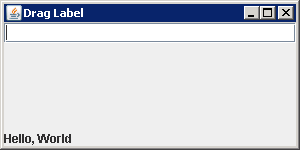 |
| 14.112.3. | Drag-and-Drop Support for Images | 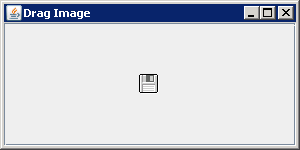 |
| 14.112.4. | Drag and drop icons: use an icon property. |
| 14.112.5. | implements DragGestureListener, Transferable |
| 14.112.6. | Dragging and dropping text between a text area, a list, and a table |  |
| 14.112.7. | Drag and drop between JTextArea and JTextField |
| 14.112.8. | Transfer both Text and Color between JTextField and JTextArea |
| 14.112.9. | Drag and drop between JList and JTextField |
| 14.112.10. | DropMode.ON |
| 14.112.11. | DropMode.INSERT |
| 14.112.12. | DropMode.ON_OR_INSERT |
| 14.112.13. | Set tree DropMode to DropMode.USE_SELECTION |
| 14.112.14. | Set tree drag mode to DropMode.ON |
| 14.112.15. | Set tree drag mode to DropMode.INSERT |
| 14.112.16. | Set tree drag mode to DropMode.ON_OR_INSERT |
| 14.112.17. | Choose Drop Action |
| 14.112.18. | Various drop actions |
| 14.112.19. | JTable drag and drop |
| 14.112.20. | Create a drag source a drop target and a transferable object. |
| 14.112.21. | Making a Component Draggable |
| 14.112.22. | Detect a drag initiating gesture in your application |
| 14.112.23. | Illustrates cut, copy, paste and drag and drop using three instances of JList |
| 14.112.24. | Location sensitive drag and drop |
| 14.112.25. | Demonstration of the top-level TransferHandler support on JFrame |
| 14.112.26. | Drag-and-Drop customization: drag the foreground color from the first label and drop it as the background color into the second one |
| 14.112.27. | Demonstrates how to add copy and drag support to a Swing component with TransferHandler |
| 14.112.28. | ScribblePane allows individual PolyLine lines to be selected, cut, copied, pasted, dragged, and dropped |
| 14.112.29. | Built-in drag and drop support: utilize a TransferHandler class |
| 14.112.30. | DND Drag and drop List |