Canvas PreviewMouseDown action and MouseDown action
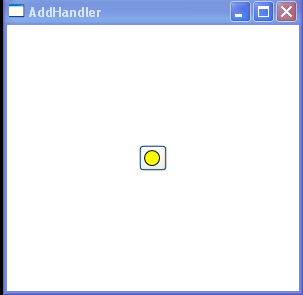
<Window x:Class="WpfApplication1.Window1"
xmlns="http://schemas.microsoft.com/winfx/2006/xaml/presentation"
xmlns:x="http://schemas.microsoft.com/winfx/2006/xaml"
Title="AddHandler" Height="300" Width="300">
<Grid HorizontalAlignment="Center" VerticalAlignment="Center">
<Button>
<Grid>
<Grid.ColumnDefinitions>
<ColumnDefinition />
<ColumnDefinition />
</Grid.ColumnDefinitions>
<Canvas PreviewMouseDown="PreviewMouseDownCanvas" MouseDown="MouseDownCanvas"
Width="20" Height="18" VerticalAlignment="Center">
<Ellipse x:Name="myEllipse" Canvas.Left="1" Canvas.Top="1" Width="16" Height="16"
Fill="Yellow" Stroke="Black" />
</Canvas>
</Grid>
</Button>
</Grid>
</Window>
//File:Window.xaml.vb
Imports System
Imports System.Windows
Imports System.Diagnostics
Imports System.Windows.Shapes
Imports System.Windows.Input
Namespace WpfApplication1
Public Partial Class Window1
Inherits System.Windows.Window
Public Sub New()
InitializeComponent()
End Sub
Private Sub PreviewMouseDownCanvas(sender As Object, e As RoutedEventArgs)
Debug.WriteLine("PreviewMouseDownCanvas")
End Sub
Private Sub MouseDownCanvas(sender As Object, e As RoutedEventArgs)
Debug.WriteLine("MouseDownCanvas")
End Sub
End Class
End Namespace
Related examples in the same category