Color fading animation
import java.awt.AlphaComposite;
import java.awt.Color;
import java.awt.Graphics;
import java.awt.Graphics2D;
import java.awt.RenderingHints;
import java.awt.geom.Rectangle2D;
import javax.swing.JFrame;
import javax.swing.JPanel;
public class ColorFadingAnimation extends JPanel {
private Rectangle2D rect = new Rectangle2D.Float(20f, 20f, 80f, 50f);
private float alpha_rectangle = 1f;
public ColorFadingAnimation() {
new RectRunnable();
}
public void paint(Graphics g) {
super.paint(g);
Graphics2D g2d = (Graphics2D) g;
g2d.setColor(new Color(50, 50, 50));
RenderingHints rh = new RenderingHints(RenderingHints.KEY_ANTIALIASING, RenderingHints.VALUE_ANTIALIAS_ON);
rh.put(RenderingHints.KEY_RENDERING, RenderingHints.VALUE_RENDER_QUALITY);
g2d.setRenderingHints(rh);
g2d.setComposite(AlphaComposite.getInstance(AlphaComposite.SRC_OVER, alpha_rectangle));
g2d.fill(rect);
}
public static void main(String[] args) {
JFrame frame = new JFrame("Color fading aniamtion");
frame.add(new ColorFadingAnimation());
frame.setDefaultCloseOperation(JFrame.EXIT_ON_CLOSE);
frame.setSize(250, 150);
frame.setLocationRelativeTo(null);
frame.setVisible(true);
}
class RectRunnable implements Runnable {
private Thread runner;
public RectRunnable() {
runner = new Thread(this);
runner.start();
}
public void run() {
while (alpha_rectangle >= 0) {
repaint();
alpha_rectangle += -0.01f;
if (alpha_rectangle < 0) {
alpha_rectangle = 0;
}
try {
Thread.sleep(50);
} catch (Exception e) {
}
}
}
}
}
Related examples in the same category
| 1. | Color class is used to work with colors in Java 2D | | |
| 2. | Color Utilities: common color operations | | |
| 3. | Color Difference | | |
| 4. | Rainbow Color | | 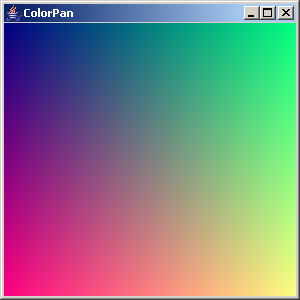 |
| 5. | XOR color | | 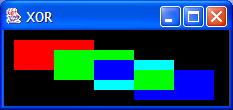 |
| 6. | Color Gradient | | |
| 7. | Common color utilities | | |
| 8. | Drawing with Color | | |
| 9. | 140 colors - defined for X Window System listed in O'Reilly html pocket reference 87pp | | |
| 10. | Color Util | | |
| 11. | Color Factory | | |
| 12. | An efficient color quantization algorithm | | |
| 13. | Utility for checking colors given either hexa or natural language string descriptions. | | |
| 14. | Derives a color by adding the specified offsets to the base color's hue, saturation, and brightness values | | |
| 15. | Map colors into names and vice versa. | | |
| 16. | Converts a given string into a color. | | |
| 17. | If the color is equal to one of the defined constant colors, that name is returned instead. | | |
| 18. | Converts the String representation of a color to an actual Color object. | | |
| 19. | Returns blue-yellow-red color scale | | |
| 20. | Returns green-yellow-red-black color scale | | |
| 21. | Returns black-red-yellow-green color scale | | |
| 22. | Returns color based on 0-9 scale ranging from green to yellow | | |
| 23. | Returns color based on 0-9 scale ranging from yellow to red | | |
| 24. | Returns color based on 0-9 scale ranging from black to green | | |
| 25. | Returns n-dimensional array of colors for given nx3 integer array of RGB values | | |
| 26. | Web color enum | | |
| 27. | Utility class for managing resources such as colors, fonts, images, etc. | | |
| 28. | Make a color transparent | | |
| 29. | Return a Color object given a string representation of it | | |
| 30. | Return a string representation of a color | | |
| 31. | Serializes a color to its HTML markup (e.g. "#ff0000" for red) | | |
| 32. | Parses a java.awt.Color from an HTML color string in the form '#RRGGBB' where RR, GG, and BB are the red, green, and blue bytes in hexadecimal form | | |
| 33. | Performs a somewhat subjective analysis of a color to determine how dark it looks to a user | | |
| 34. | Lightens a color by a given amount | | |
| 35. | Darkens a color by a given amount | | |
| 36. | Blend two colors | | |
| 37. | Utility for working with natively-ordered integer-packed RGBA-format colours. | | |
| 38. | HSV to RGB | | |
| 39. | A widget to manipulate an RGBA colour. | | |