ListBox SelectionMode=Single
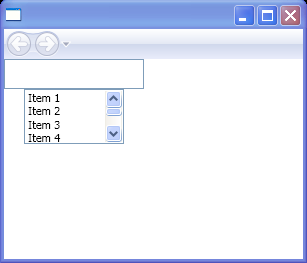
<Canvas xmlns="http://schemas.microsoft.com/winfx/2006/xaml/presentation"
xmlns:x="http://schemas.microsoft.com/winfx/2006/xaml"
xmlns:src="clr-namespace:ListBoxEvent" x:Class="ListBoxEvent.Pane1">
<Canvas.Resources>
<src:myColors x:Key="Colors"/>
</Canvas.Resources>
<StackPanel>
<TextBox Name="tb" Width="140" Height="30"></TextBox>
<ListBox Name="lb" Width="100" Height="55" SelectionChanged="PrintText" SelectionMode="Single">
<ListBoxItem>Item 1</ListBoxItem>
<ListBoxItem>Item 2</ListBoxItem>
<ListBoxItem>Item 3</ListBoxItem>
<ListBoxItem>Item 4</ListBoxItem>
<ListBoxItem>Item 5</ListBoxItem>
<ListBoxItem>Item 6</ListBoxItem>
<ListBoxItem>Item 7</ListBoxItem>
<ListBoxItem>Item 8</ListBoxItem>
<ListBoxItem>Item 9</ListBoxItem>
<ListBoxItem>Item 10</ListBoxItem>
</ListBox>
</StackPanel>
</Canvas>
//File:Window.xaml.cs
using System;
using System.ComponentModel;
using System.Windows;
using System.Windows.Controls;
using System.Windows.Documents;
using System.Windows.Navigation;
using System.Windows.Shapes;
using System.Windows.Data;
using System.Windows.Media;
using System.Collections.ObjectModel;
namespace ListBoxEvent
{
public class myColors : ObservableCollection<string>
{
public myColors()
{
Add("A");
Add("B");
Add("C");
Add("D");
Add("E");
Add("F");
}
}
public partial class Pane1 : Canvas
{
public Pane1() : base(){
InitializeComponent();
}
void PrintText(object sender, SelectionChangedEventArgs args)
{
ListBoxItem lbi = ((sender as ListBox).SelectedItem as ListBoxItem);
tb.Text = " You selected " + lbi.Content.ToString() + ".";
}
}
}
Related examples in the same category