Photoshop Design Paper Tutorial
List of tutorials for Photoshop Design Paper
Creating Scraps of Paper Photoshop
digital-scrapbooking.net,40 Images, 748 words
Now choose a large, bristly brush from the brush drop down menu or palette. Create a blank layer to keep this separate from the filled purple layer. picker. Go ahead and choose a slightly lighter or darker shade of your color/purple by first double c..

Create a Paper Receipt in Adobe Photoshop Photoshop
photoshopstar.com,28 Images, 1175 words
In the following tutorial you will learn how to create a simple paper receipt illustration in Adobe Photoshop. Enable the Grid (View > Show > Grid) and the Snap to Grid (View > Snap To > Grid). For starters you will need a grid every 5px. Go to Edit ..

Digitize Scanned Paper Drawing Photoshop Tutorial Photoshop
graphicmania.net,19 Images, 1213 words
Converting a paper drawing to a digital artwork in Photoshop looks like an easy step but it is not. It is a tricky one that needs you to learn some tips to create an accurate digital version of your drawing, which you can use in many design tasks lik..

Paper Folds and Creases Photoshop
photoshoproadmap.com,17 Images, 1822 words
It is very common to find tutorials about making page curls. Many of those tutorials are great, but the final effect is very unrealistic, not because of the quality of the tutorial, but due to the 3d nature of the effect. If you feel the urge of crea..

Note Paper Photoshop
heathrowe.com,10 Images, 233 words
Using Photoshop CS, here is a simple tutorial on how to create a note paper effect. Note: For users of version 6/7, download the .pat (Pattern file) here. Then instead of the 'Color Paper' Pattern Overlay preset selection indicated below, choose 'Loa..

Photoshop Elements: Attach a Realistic Paper Clip Photoshop
alibony.com,8 Images, 340 words
Attach a realistic paper clip to two pieces of digital paper. Download two digital sticky notes and a paper clip to use with this lesson. Download two digital sticky notes and a paper clip in PNG format. (ZIP file) From the File menu, select New, the..

Ancient Paper Photoshop
designtutorials.info,4 Images, 206 words
This tutorial will show you how to quickly create from scratch a piece of paper and give it that trendy old/burned look. Open a new document, say 700x700px. Use whatever background color, it doesn't matter. Then on a new layer make a rectangle and fi..

Burnt Paper Photoshop
swedesignz.com,6 Images, 185 words
2. Then take the Rectangular Marquee Tool (M) and draw out the size you want on your paper. 5. Then go to Filter>Noise>Add Noise, Amount 2%, Distribution Gaussian and Monochromatic. 6. Then click on the Lock Transparent Pixels in the layers palette. ..
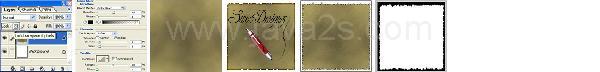
Photoshop Tutorials »
Design »