Open a document. Click the Review tab.
Click the Track Changes button. Then click Track Changes.
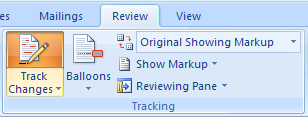
The Track Changes box on the Status bar becomes active.

Double-click Track Changes on the Status bar to turn tracking on or off.

In Print Layout view, the changes are reflected using alternate color characters,
along with comments in balloons
