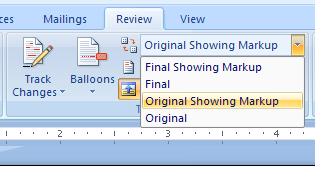Click the Review tab.
Click the Show Markup button.
Then select the option you want:
Comments,
Ink,
Insertion and Deletions,
Formatting,
Markup Area Highlight,
or Reviewers.
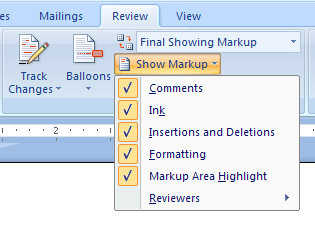
Show individual or All Reviewer's contributions.
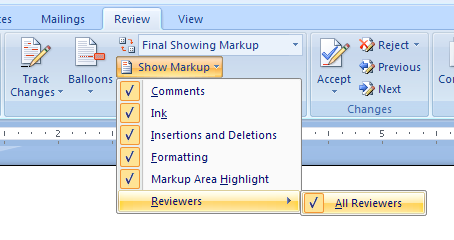
Click the Display for Review list arrow,
and choose how to view the proposed changes:
Final Showing Markup,
Final,
Original Showing Markup,
or Original.