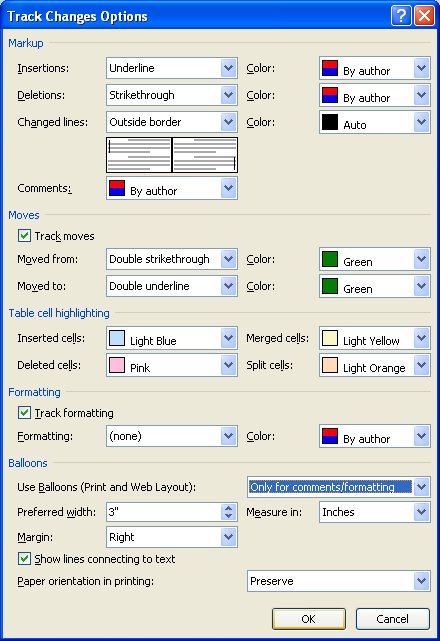Click the Review tab.
Click the Track Changes button.
Then click Change Tracking Options.
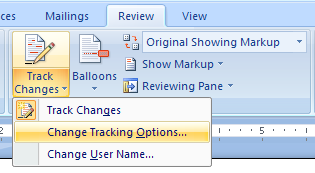
Specify the markup options:
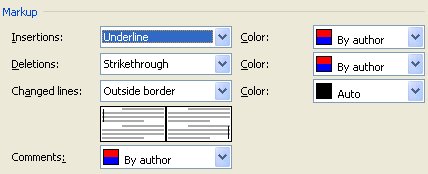
Insertions: Marks inserted text.
Deletions: Marks deleted text.
Formatting: Marks formatting changes.
Changed Lines: Sets the location of vertical line that marks changed paragraphs.
Comments Color: Sets the color applied to all comments.
Specify the balloons options:
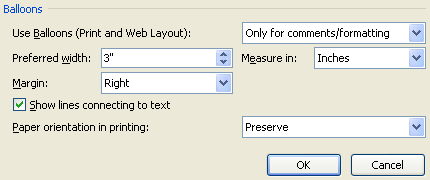
Use Balloons (Print and Web Layout).
Sets display option for balloons.
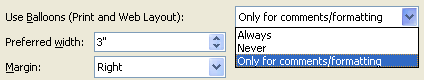
Preferred width: Sets balloon width.
Margin: Sets margin location for balloons.
Click OK.