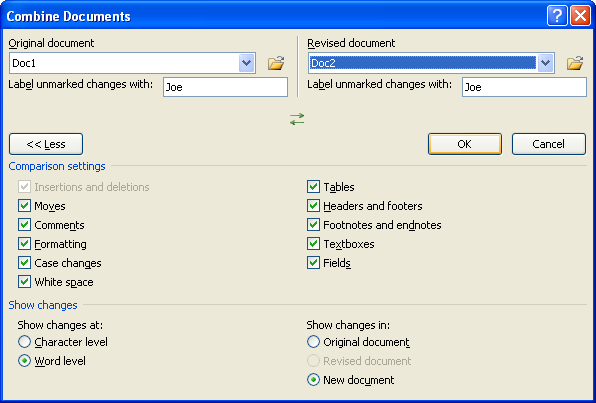To compare, click the Review tab.
Click the Compare button. Then click Compare.
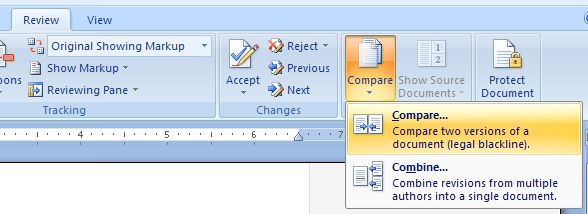
To merge documents,
click the Compare button and then click Combine.
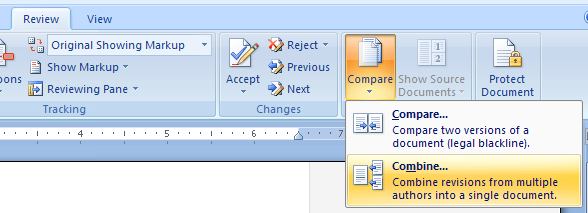
Click the Original document list arrow.
Then select the original document and double-click it.

Click the Revised document list arrow.
Then select the revised document and double-click it.
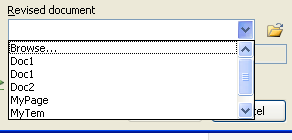
Select and clear the comparison settings.
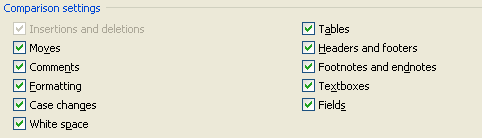
Click the Show changes at option: Character level or Word level.
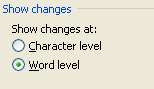
Click the Show changes in option: Original document, Revised document, or New document.
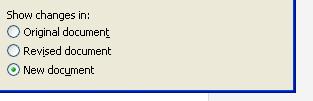
Click OK.