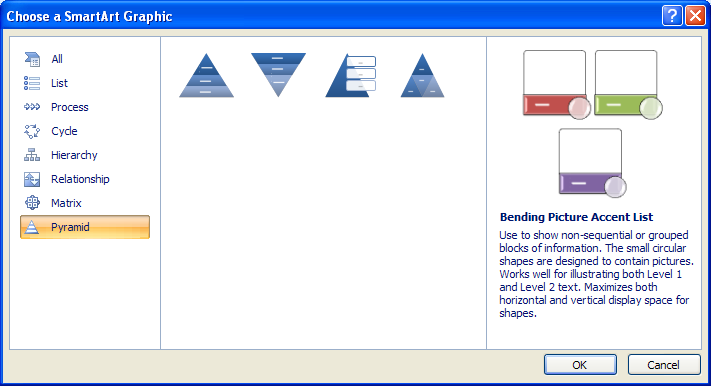List shows non-sequential information.
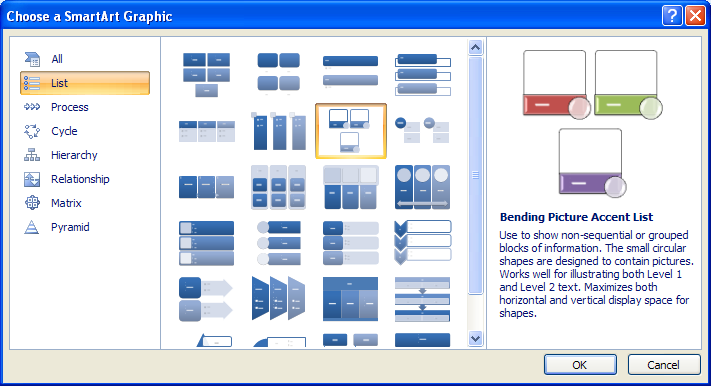
Process shows steps.
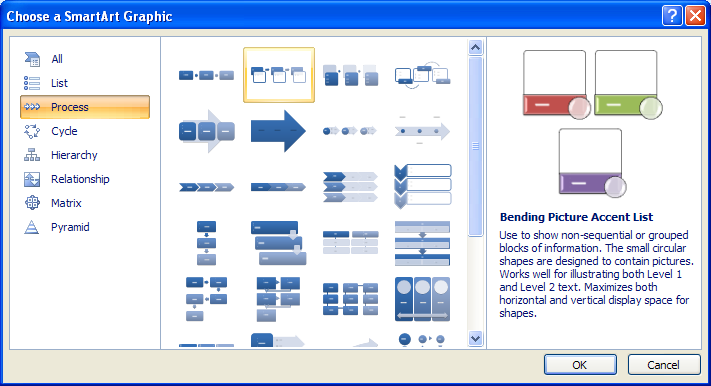
Cycle shows a continual process.
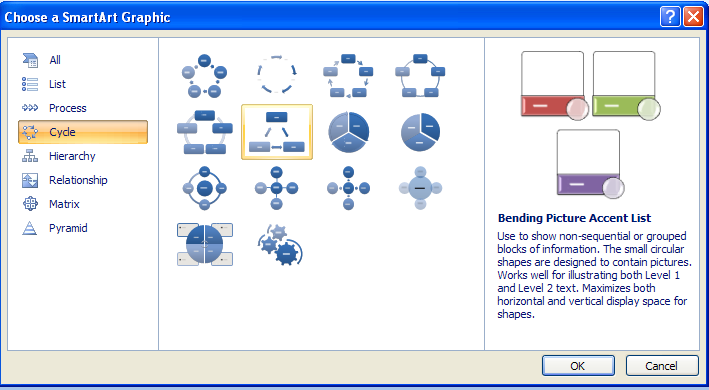
Hierarchy shows a tree or an organization chart.
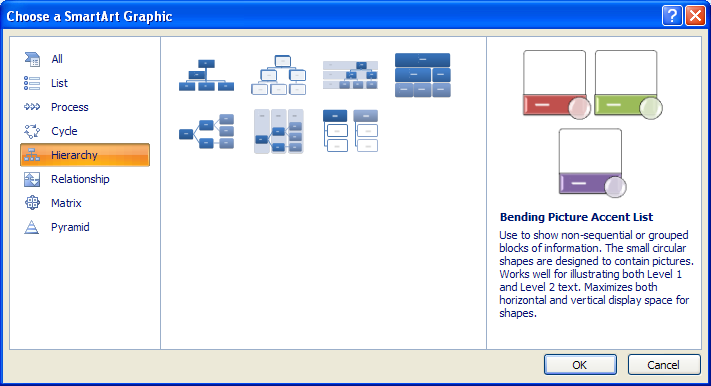
Relationship illustrates connections.
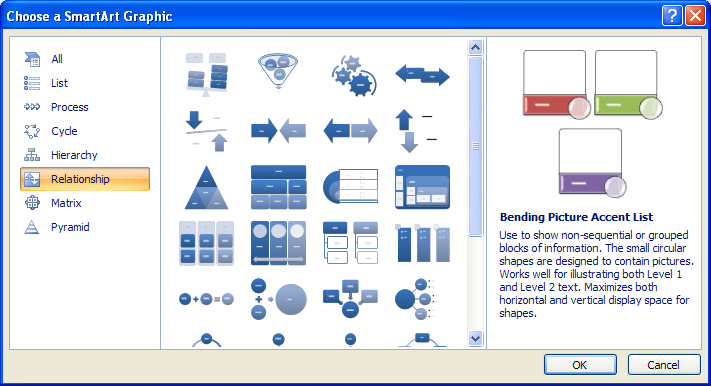
Matrix shows parts related to a whole.
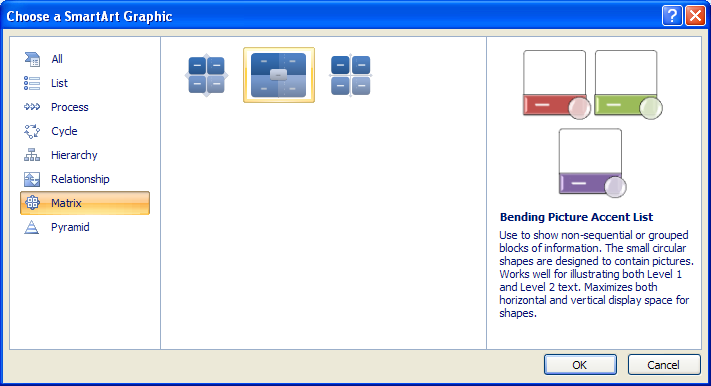
Pyramid shows proportional relationships.