Reusing Geometry
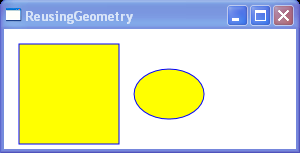
<Window x:Class="Drawing.ReusingGeometry"
xmlns="http://schemas.microsoft.com/winfx/2006/xaml/presentation"
xmlns:x="http://schemas.microsoft.com/winfx/2006/xaml"
Title="ReusingGeometry" Height="300" Width="300">
<Window.Resources>
<GeometryGroup x:Key="Geometry">
<RectangleGeometry Rect="0 ,0 100 ,100"></RectangleGeometry>
<EllipseGeometry Center="150, 50" RadiusX="35" RadiusY="25"></EllipseGeometry>
</GeometryGroup>
</Window.Resources>
<Canvas>
<Path Fill="Yellow" Stroke="Blue" Margin="5" Canvas.Top="10" Canvas.Left="10"
Data="{StaticResource Geometry}">
</Path>
</Canvas>
</Window>
Related examples in the same category