GeometryDrawing with 2 PathFigures
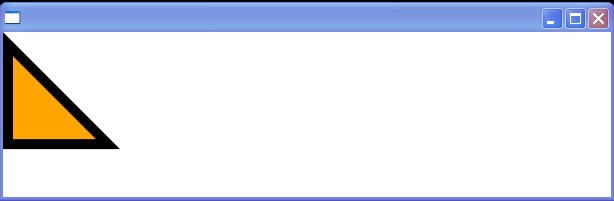
<Window xmlns="http://schemas.microsoft.com/winfx/2006/xaml/presentation" Title="">
<Canvas>
<Image>
<Image.Source>
<DrawingImage>
<DrawingImage.Drawing>
<GeometryDrawing Brush="Orange">
<GeometryDrawing.Pen>
<Pen Brush="Black" Thickness="10"/>
</GeometryDrawing.Pen>
<GeometryDrawing.Geometry>
<PathGeometry>
<PathFigure IsClosed="True">
<LineSegment Point="0,100"/>
<LineSegment Point="100,100"/>
</PathFigure>
</PathGeometry>
</GeometryDrawing.Geometry>
</GeometryDrawing>
</DrawingImage.Drawing>
</DrawingImage>
</Image.Source>
</Image>
</Canvas>
</Window>
Related examples in the same category