Converting text to geometry
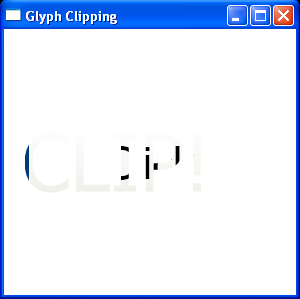
<Window x:Class="GlyphExamples.GlyphClipping"
xmlns="http://schemas.microsoft.com/winfx/2006/xaml/presentation"
xmlns:x="http://schemas.microsoft.com/winfx/2006/xaml"
Title="Glyph Clipping" Height="300" Width="300">
<Grid HorizontalAlignment="Center" VerticalAlignment="Center" Width="64">
<Grid.LayoutTransform>
<ScaleTransform ScaleX="4" ScaleY="4" />
</Grid.LayoutTransform>
<Button x:Name="button1" Content="Click" />
</Grid>
</Window>
//File:Window.xaml.vb
Imports System
Imports System.Collections.Generic
Imports System.Text
Imports System.Windows
Imports System.Windows.Controls
Imports System.Windows.Data
Imports System.Windows.Documents
Imports System.Windows.Input
Imports System.Windows.Media
Imports System.Windows.Media.Imaging
Imports System.Windows.Shapes
Imports System.Threading
Namespace GlyphExamples
Public Partial Class GlyphClipping
Inherits System.Windows.Window
Public Sub New()
InitializeComponent()
Dim text As New FormattedText("CLIP!", Thread.CurrentThread.CurrentUICulture, FlowDirection.LeftToRight, New Typeface("Gill Sans Ultra Bold"), 20, Brushes.Black)
Dim textGeometry As Geometry = text.BuildGeometry(New Point(0, 0))
button1.Clip = textGeometry
End Sub
End Class
End Namespace
Related examples in the same category