Simple StackPanel : StackPanel « Windows Presentation Foundation « C# / C Sharp
- C# / C Sharp
- Windows Presentation Foundation
- StackPanel
Simple StackPanel
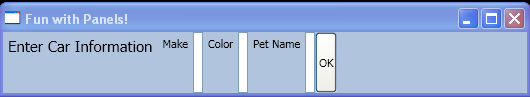
<Window xmlns="http://schemas.microsoft.com/winfx/2006/xaml/presentation"
xmlns:x="http://schemas.microsoft.com/winfx/2006/xaml"
Title="Fun with Panels!" Height="313" Width="532">
<StackPanel Background="LightSteelBlue" Orientation ="Horizontal">
<Label Name="lblInstruction" FontSize="15">Enter Car Information</Label>
<Label Name="lblMake">Make</Label>
<TextBox Name="txtMake"/>
<Label Name="lblColor">Color</Label>
<TextBox Name="txtColor"/>
<Label Name="lblPetName">Pet Name</Label>
<TextBox Name="txtPetName"/>
<Button Name="btnOK">OK</Button>
</StackPanel>
</Window>
Related examples in the same category