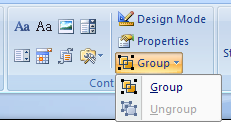Add Controls to a Document : Controls « Controls ActiveX Macro « Microsoft Office Word 2007 Tutorial
- Microsoft Office Word 2007 Tutorial
- Controls ActiveX Macro
- Controls
Click Office button
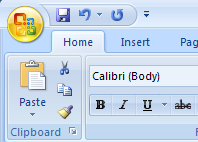
Click Word option
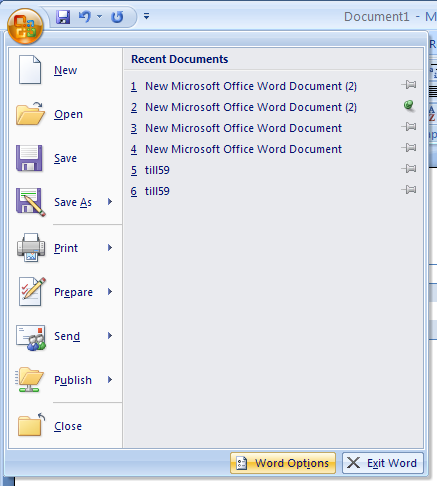
Click the 'Developer tab'
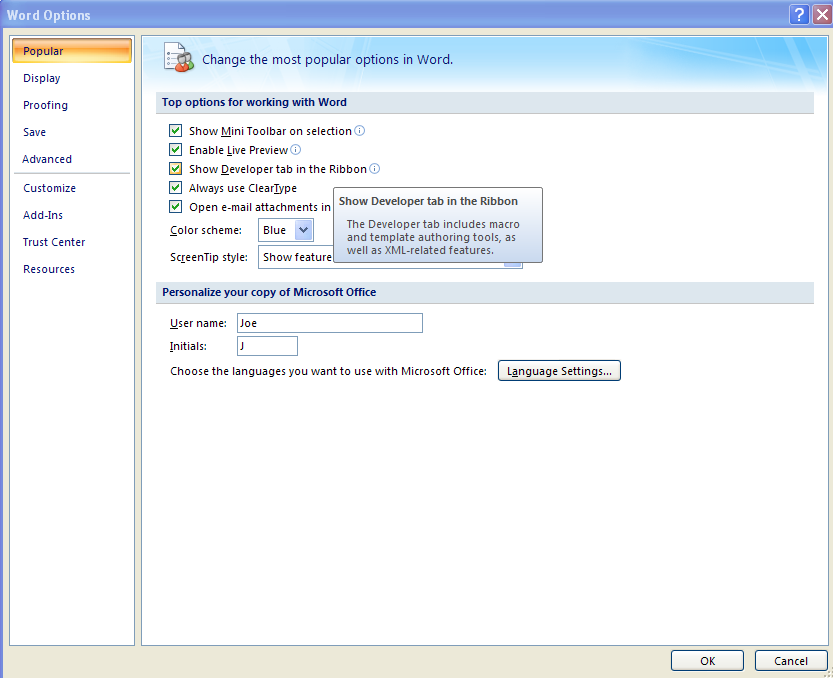
Click the Developer tab. Use the buttons in the Controls group to insert controls.
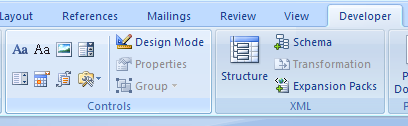
Rich Text or Text.
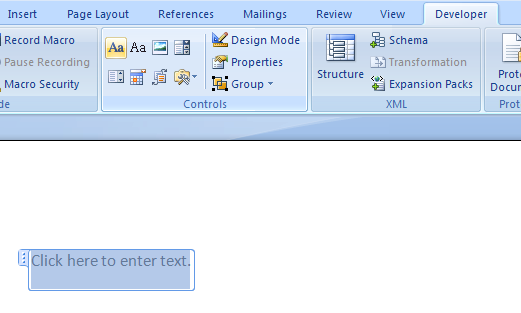
Picture.
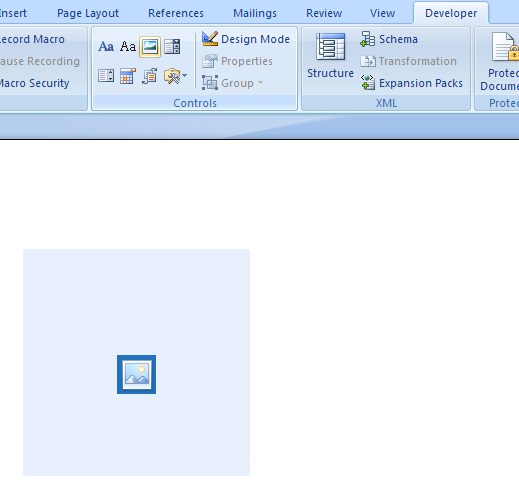
Combo Box.
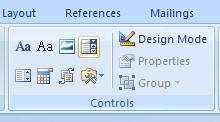
Drop Down List.
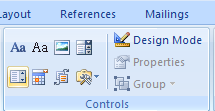
Date Picker.
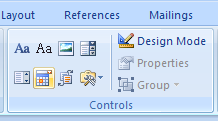
Building Block Gallery.
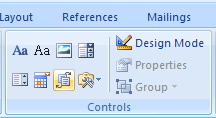
Legacy Tools(form and ActiveX controls)
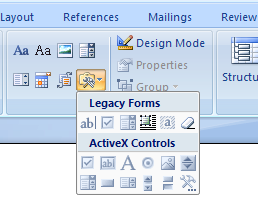
Group.