Scroll TextBox

<Window x:Class="WpfApplication1.Window1"
xmlns="http://schemas.microsoft.com/winfx/2006/xaml/presentation"
xmlns:x="http://schemas.microsoft.com/winfx/2006/xaml"
Title="WPF " Height="300" Width="300">
<DockPanel LastChildFill="True">
<TextBox DockPanel.Dock="Top" PreviewTextInput="TextBox_TextEvent"/>
<TextBox Name="txtLog" HorizontalAlignment="Stretch"
IsReadOnly="True" VerticalScrollBarVisibility="Visible"/>
</DockPanel>
</Window>
//File:Window.xaml.vb
Imports System
Imports System.Windows
Imports System.Windows.Input
Namespace WpfApplication1
Public Partial Class Window1
Inherits Window
Public Sub New()
InitializeComponent()
End Sub
Private Sub TextBox_TextEvent(sender As Object, e As TextCompositionEventArgs)
Dim msg As [String] = [String].Format("{0} - {1}" & vbLf, e.RoutedEvent.Name, e.Text)
txtLog.Text += msg
txtLog.ScrollToEnd()
End Sub
End Class
End Namespace
Related examples in the same category
| 1. | You cannot use TextBox and Image at the same time for Button Content | | |
| 2. | Single line and Multiline TextBox | | 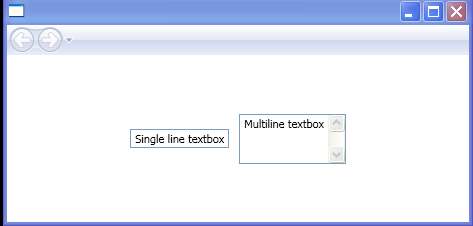 |
| 3. | TextBox Column | | 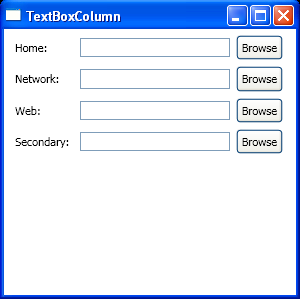 |
| 4. | Bind value to TextBox | | 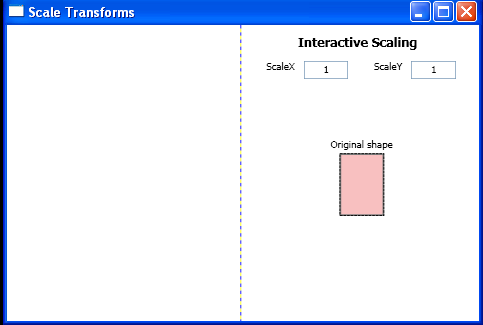 |
| 5. | Provide Keyboard Access to Text Boxes | | 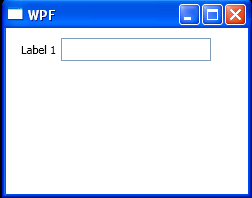 |
| 6. | An upside down TextBox | | 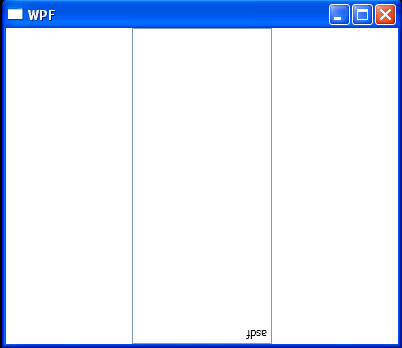 |
| 7. | Style with Data Trigger for TextBox | | 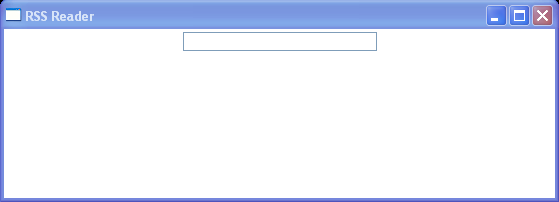 |
| 8. | TextBox with custom ErrorTemplate and ToolTip | | 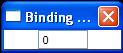 |
| 9. | TextBox uses the ExceptionValidationRule and UpdateSourceExceptionFilter handler | | 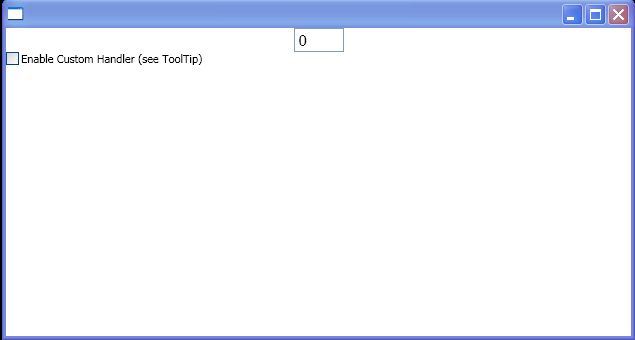 |
| 10. | TextBox with UpdateSourceExceptionFilter handler | | 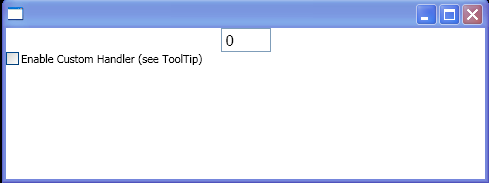 |
| 11. | TextBox focus listener | | 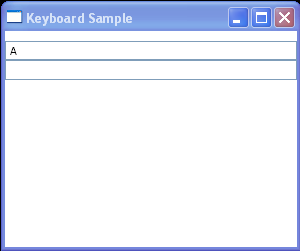 |
| 12. | TextBox MouseLeftButtonDown action and PreviewMouseLeftButtonDown action | | 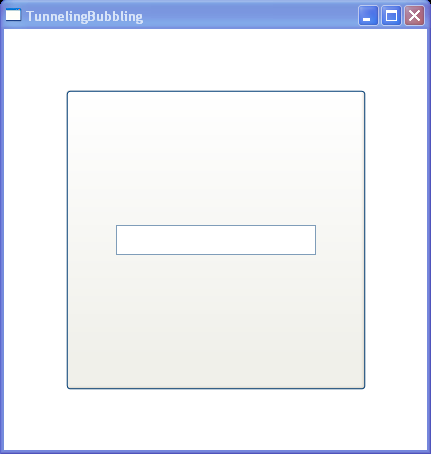 |
| 13. | Mark the text control as being changed to prevent any text content or selection changed events | | 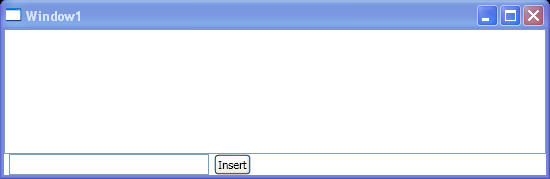 |
| 14. | Listen to TextBox text changed event | | 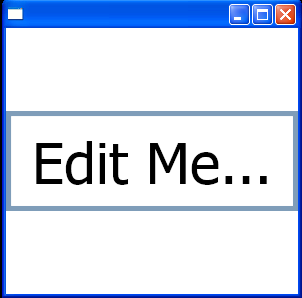 |
| 15. | Handler for the PreviewKeyDown event on the TextBox | | 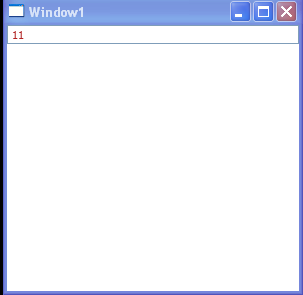 |
| 16. | Format TextBox with MenuItem: normal, bold, italic | | 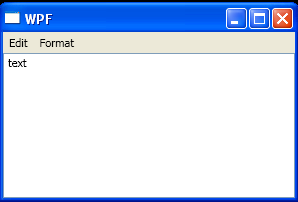 |
| 17. | TextBox: set text, select all, clear, prepend, insert, append, cut, paste, undo | | 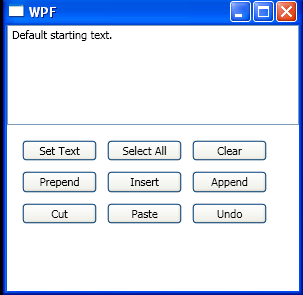 |
| 18. | Set TextBox to editable | | 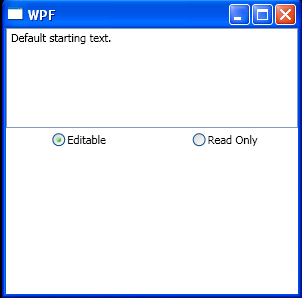 |
| 19. | TextBox PreviewTextInput | | 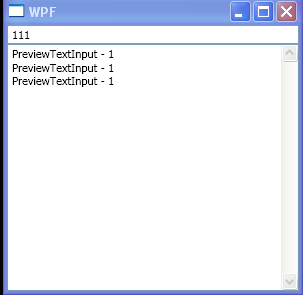 |
| 20. | TextBox text changed event | |  |
| 21. | TextBox TextChanged event | |  |
| 22. | Use TextBox.CommandBindingst to bind command | | 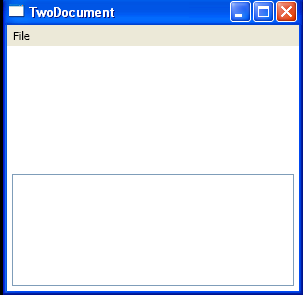 |
| 23. | Use Dictionary to record which textbox has been changed and not saved | | 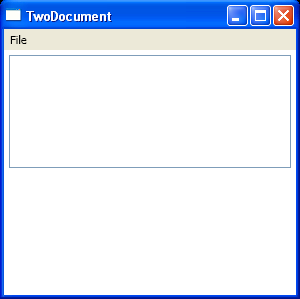 |
| 24. | Set TextBox ContextMenu to null | | 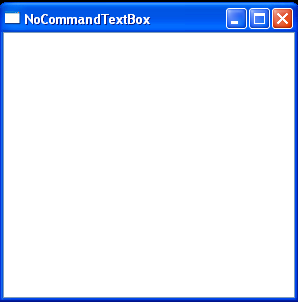 |
| 25. | TextBox Selection start, end and selected text | | 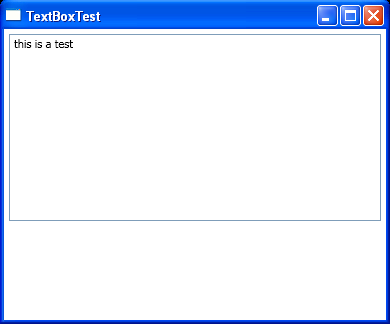 |
| 26. | Scrollable TextBox Column | | 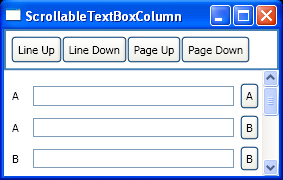 |
| 27. | Check Spelling Error | | 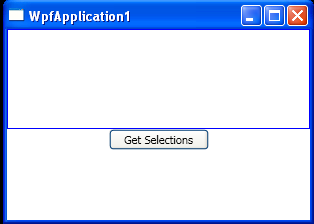 |