Reuse Font With Styles : Style « Windows Presentation Foundation « VB.Net
- VB.Net
- Windows Presentation Foundation
- Style
Reuse Font With Styles
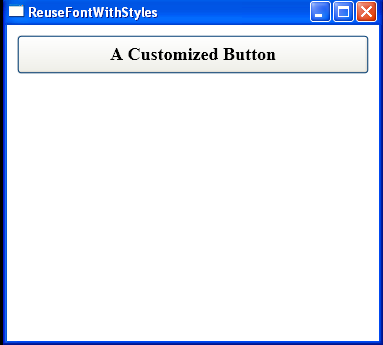
<Window x:Class="Styles.ReuseFontWithStyles"
xmlns="http://schemas.microsoft.com/winfx/2006/xaml/presentation"
xmlns:x="http://schemas.microsoft.com/winfx/2006/xaml"
Title="ReuseFontWithStyles" Height="350" Width="380">
<Window.Resources>
<Style x:Key="BigFontButtonStyle">
<Setter Property="Control.FontFamily" Value="Times New Roman" />
<Setter Property="Control.FontSize" Value="18" />
<Setter Property="Control.FontWeight" Value="Bold" />
</Style>
</Window.Resources>
<StackPanel Margin="5">
<Button Padding="5" Margin="5" Style="{StaticResource BigFontButtonStyle}" >A Customized Button</Button>
</StackPanel>
</Window>
Related examples in the same category