Path with BlurBitmapEffect
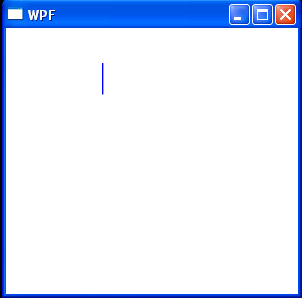
<Window x:Class="WpfApplication1.Window1"
xmlns="http://schemas.microsoft.com/winfx/2006/xaml/presentation"
xmlns:x="http://schemas.microsoft.com/winfx/2006/xaml"
Title="WPF" Height="300" Width="300">
<UniformGrid Columns="3" Rows="4">
<UniformGrid.Resources>
<GeometryGroup x:Key="Clown">
<RectangleGeometry Rect="310,120 210,110"/>
</GeometryGroup>
</UniformGrid.Resources>
<Path HorizontalAlignment="Center" VerticalAlignment="Center"
Data="{StaticResource Clown}" Stroke="Blue" StrokeThickness="4">
<Path.BitmapEffect>
<BlurBitmapEffect Radius="1" />
</Path.BitmapEffect>
</Path>
</UniformGrid>
</Window>
Related examples in the same category