Load image in your code and add to grid
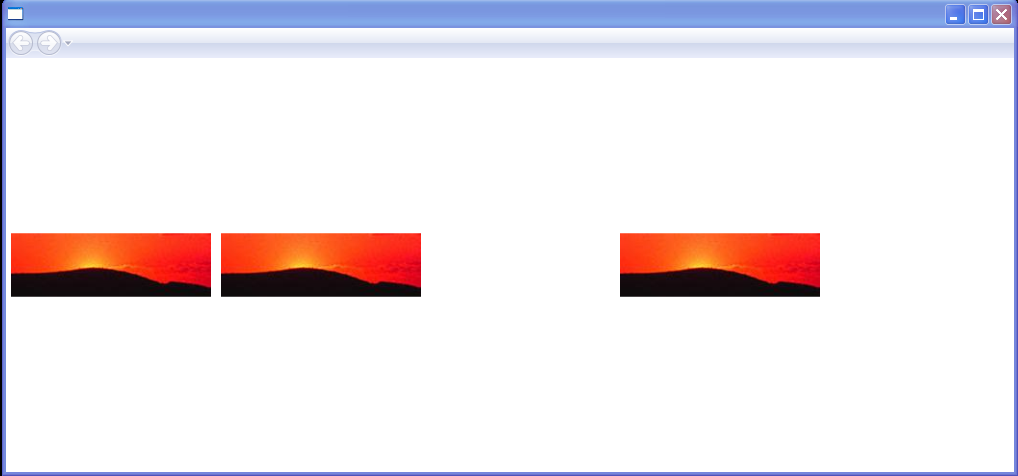
<Page xmlns="http://schemas.microsoft.com/winfx/2006/xaml/presentation"
xmlns:x="http://schemas.microsoft.com/winfx/2006/xaml"
x:Class="ImageElementExample.SimpleImageExample"
Title="Simple Image Example"
Loaded="PageLoaded">
<DockPanel>
<Grid Name="simpleGrid" ShowGridLines="False" VerticalAlignment="Center"
HorizontalAlignment="Center">
</Grid>
<Image Width="200" Margin="5" Source="c:\image.jpg" />
<Image Width="200" Margin="5">
<Image.Source>
<BitmapImage UriSource="c:\image.jpg" />
</Image.Source>
</Image>
</DockPanel>
</Page>
//File:Window.xaml.vb
Imports System
Imports System.Windows
Imports System.Windows.Documents
Imports System.Windows.Controls
Imports System.Windows.Navigation
Imports System.Windows.Input
Imports System.Windows.Media
Imports System.Windows.Media.Imaging
Namespace ImageElementExample
Public Partial Class SimpleImageExample
Inherits Page
Public Sub New()
End Sub
Public Sub PageLoaded(sender As Object, args As RoutedEventArgs)
Dim simpleImage As New Image()
simpleImage.Width = 200
simpleImage.Margin = New Thickness(5)
Dim bi As New BitmapImage()
bi.BeginInit()
bi.UriSource = New Uri("c:\image.jpg", UriKind.RelativeOrAbsolute)
bi.EndInit()
simpleImage.Source = bi
Grid.SetColumn(simpleImage, 2)
Grid.SetRow(simpleImage, 1)
simpleGrid.Children.Add(simpleImage)
End Sub
End Class
End Namespace
Related examples in the same category