Fill Rectangle with Resource
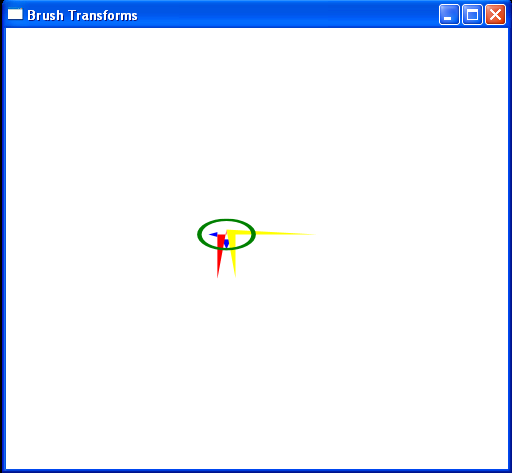
<Window x:Class="BrushTransformExample"
xmlns="http://schemas.microsoft.com/winfx/2006/xaml/presentation"
xmlns:x="http://schemas.microsoft.com/winfx/2006/xaml"
Title="Brush Transforms" Height="475" Width="510">
<Window.Resources>
<DrawingBrush x:Key="MyDrawingBrush">
<DrawingBrush.Drawing>
<DrawingGroup>
<DrawingGroup.Children>
<GeometryDrawing Geometry="M10,30 L20,25 20,35Z" Brush="Blue" />
<GeometryDrawing Geometry="M30,60 L25,40 35,40Z" Brush="Blue" />
<GeometryDrawing Geometry="M20,120 L30,20 30,30 20,30Z" Brush="Red" />
<GeometryDrawing Geometry="M30,20 L40,120 40,30 130,30Z" Brush="Yellow" />
<GeometryDrawing>
<GeometryDrawing.Geometry>
<EllipseGeometry RadiusX="30" RadiusY="30" Center="30,30" />
</GeometryDrawing.Geometry>
<GeometryDrawing.Pen>
<Pen Thickness="5" Brush="Green" />
</GeometryDrawing.Pen>
</GeometryDrawing>
</DrawingGroup.Children>
</DrawingGroup>
</DrawingBrush.Drawing>
</DrawingBrush>
</Window.Resources>
<Grid>
<Rectangle x:Name="MyDrawingRectangle" Width="120" Height="60"
Margin="5" Grid.Column="1" Grid.Row="5"
Fill="{StaticResource MyDrawingBrush}" />
</Grid>
</Window>
Related examples in the same category