Layout: Overlay Sample
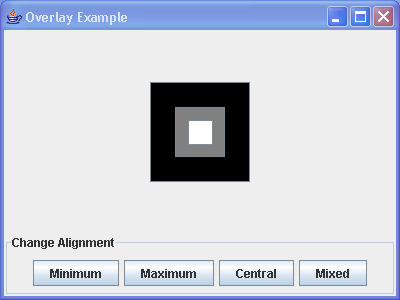
/*
Definitive Guide to Swing for Java 2, Second Edition
By John Zukowski
ISBN: 1-893115-78-X
Publisher: APress
*/
import java.awt.BorderLayout;
import java.awt.Color;
import java.awt.Container;
import java.awt.Dimension;
import java.awt.LayoutManager;
import java.awt.event.ActionEvent;
import java.awt.event.ActionListener;
import javax.swing.BorderFactory;
import javax.swing.JButton;
import javax.swing.JComponent;
import javax.swing.JFrame;
import javax.swing.JPanel;
import javax.swing.OverlayLayout;
public class OverlaySample {
public static final String SET_MINIMUM = "Minimum";
public static final String SET_MAXIMUM = "Maximum";
public static final String SET_CENTRAL = "Central";
public static final String SET_MIXED = "Mixed";
static JButton smallButton = new JButton();
static JButton mediumButton = new JButton();
static JButton largeButton = new JButton();
public static void setupButtons(String command) {
if (SET_MINIMUM.equals(command)) {
smallButton.setAlignmentX(0.0f);
smallButton.setAlignmentY(0.0f);
mediumButton.setAlignmentX(0.0f);
mediumButton.setAlignmentY(0.0f);
largeButton.setAlignmentX(0.0f);
largeButton.setAlignmentY(0.0f);
} else if (SET_MAXIMUM.equals(command)) {
smallButton.setAlignmentX(1.0f);
smallButton.setAlignmentY(1.0f);
mediumButton.setAlignmentX(1.0f);
mediumButton.setAlignmentY(1.0f);
largeButton.setAlignmentX(1.0f);
largeButton.setAlignmentY(1.0f);
} else if (SET_CENTRAL.equals(command)) {
smallButton.setAlignmentX(0.5f);
smallButton.setAlignmentY(0.5f);
mediumButton.setAlignmentX(0.5f);
mediumButton.setAlignmentY(0.5f);
largeButton.setAlignmentX(0.5f);
largeButton.setAlignmentY(0.5f);
} else if (SET_MIXED.equals(command)) {
smallButton.setAlignmentX(0.0f);
smallButton.setAlignmentY(0.0f);
mediumButton.setAlignmentX(0.5f);
mediumButton.setAlignmentY(0.5f);
largeButton.setAlignmentX(1.0f);
largeButton.setAlignmentY(1.0f);
} else {
throw new IllegalArgumentException("Illegal Command: " + command);
}
// Redraw panel
((JPanel) largeButton.getParent()).revalidate();
}
public static void main(String args[]) {
ActionListener generalActionListener = new ActionListener() {
public void actionPerformed(ActionEvent actionEvent) {
JComponent comp = (JComponent) actionEvent.getSource();
System.out.println(actionEvent.getActionCommand() + ": "
+ comp.getBounds());
}
};
ActionListener sizingActionListener = new ActionListener() {
public void actionPerformed(ActionEvent actionEvent) {
setupButtons(actionEvent.getActionCommand());
}
};
JFrame frame = new JFrame("Overlay Example");
frame.setDefaultCloseOperation(JFrame.EXIT_ON_CLOSE);
JPanel panel = new JPanel();
LayoutManager overlay = new OverlayLayout(panel);
panel.setLayout(overlay);
Object settings[][] = {
{ "Small", new Dimension(25, 25), Color.white },
{ "Medium", new Dimension(50, 50), Color.gray },
{ "Large", new Dimension(100, 100), Color.black } };
JButton buttons[] = { smallButton, mediumButton, largeButton };
for (int i = 0, n = settings.length; i < n; i++) {
JButton button = buttons[i];
button.addActionListener(generalActionListener);
button.setActionCommand((String) settings[i][0]);
button.setMaximumSize((Dimension) settings[i][1]);
button.setBackground((Color) settings[i][2]);
panel.add(button);
}
setupButtons(SET_CENTRAL);
JPanel actionPanel = new JPanel();
actionPanel.setBorder(BorderFactory
.createTitledBorder("Change Alignment"));
String actionSettings[] = { SET_MINIMUM, SET_MAXIMUM, SET_CENTRAL,
SET_MIXED };
for (int i = 0, n = actionSettings.length; i < n; i++) {
JButton button = new JButton(actionSettings[i]);
button.addActionListener(sizingActionListener);
actionPanel.add(button);
}
Container contentPane = frame.getContentPane();
contentPane.add(panel, BorderLayout.CENTER);
contentPane.add(actionPanel, BorderLayout.SOUTH);
frame.setSize(400, 300);
frame.setVisible(true);
}
}
Related examples in the same category