BoxLayout demo 1
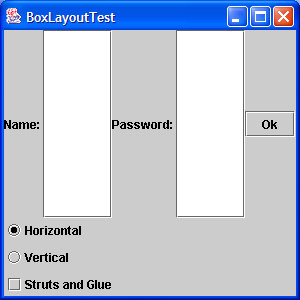
import java.awt.Container;
import java.awt.Frame;
import java.awt.GridLayout;
import java.awt.event.ActionEvent;
import java.awt.event.ActionListener;
import java.awt.event.WindowAdapter;
import java.awt.event.WindowEvent;
import javax.swing.Box;
import javax.swing.ButtonGroup;
import javax.swing.JButton;
import javax.swing.JCheckBox;
import javax.swing.JFrame;
import javax.swing.JLabel;
import javax.swing.JPanel;
import javax.swing.JRadioButton;
import javax.swing.JTextField;
public class BoxLayoutTest extends JFrame implements ActionListener {
private Box horizontalBox;
private Box verticalBox;
private Box horizontalStrutsAndGlueBox;
private Box verticalStrutsAndGlueBox;
private Box currentBox;
private JCheckBox strutsAndGlueCheckBox;
private JRadioButton horizontalButton;
private JRadioButton verticalButton;
public BoxLayoutTest() {
setTitle("BoxLayoutTest");
setSize(300, 300);
addWindowListener(new WindowAdapter() {
public void windowClosing(WindowEvent e) {
System.exit(0);
}
});
horizontalBox = createBox(true, false);
verticalBox = createBox(false, false);
horizontalStrutsAndGlueBox = createBox(true, true);
verticalStrutsAndGlueBox = createBox(false, true);
JPanel panel = new JPanel();
panel.setLayout(new GridLayout(3, 1, 3, 3));
ButtonGroup directionGroup = new ButtonGroup();
horizontalButton = addRadioButton(panel, directionGroup, "Horizontal",
true);
verticalButton = addRadioButton(panel, directionGroup, "Vertical",
false);
strutsAndGlueCheckBox = addCheckBox(panel, "Struts and Glue");
Container contentPane = getContentPane();
contentPane.add(panel, "South");
contentPane.add(horizontalBox, "Center");
currentBox = horizontalBox;
}
public Box createBox(boolean horizontal, boolean strutsAndGlue) {
Box b;
if (horizontal)
b = Box.createHorizontalBox();
else
b = Box.createVerticalBox();
b.add(new JLabel("Name: "));
b.add(new JTextField());
if (strutsAndGlue)
if (horizontal)
b.add(Box.createHorizontalStrut(5));
else
b.add(Box.createVerticalStrut(5));
b.add(new JLabel("Password: "));
b.add(new JTextField());
if (strutsAndGlue)
b.add(Box.createGlue());
b.add(new JButton("Ok"));
return b;
}
public JRadioButton addRadioButton(JPanel p, ButtonGroup g, String name,
boolean selected) {
JRadioButton button = new JRadioButton(name, selected);
button.addActionListener(this);
g.add(button);
p.add(button);
return button;
}
public JCheckBox addCheckBox(JPanel p, String name) {
JCheckBox checkBox = new JCheckBox(name);
checkBox.addActionListener(this);
p.add(checkBox);
return checkBox;
}
public void actionPerformed(ActionEvent evt) {
Container contentPane = getContentPane();
contentPane.remove(currentBox);
if (horizontalButton.isSelected()) {
if (strutsAndGlueCheckBox.isSelected()) {
currentBox = horizontalStrutsAndGlueBox;
} else {
currentBox = horizontalBox;
}
} else {
if (strutsAndGlueCheckBox.isSelected()) {
currentBox = verticalStrutsAndGlueBox;
} else {
currentBox = verticalBox;
}
}
contentPane.add(currentBox, "Center");
contentPane.validate();
repaint();
}
public static void main(String[] args) {
JFrame f = new BoxLayoutTest();
f.show();
}
}
Related examples in the same category