BoxLayout X Y alignment
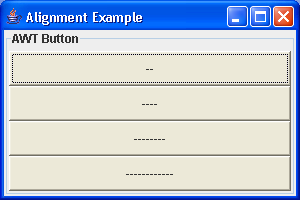
import java.awt.BorderLayout;
import java.awt.Button;
import java.awt.Container;
import javax.swing.BorderFactory;
import javax.swing.BoxLayout;
import javax.swing.JFrame;
import javax.swing.JPanel;
public class YAxisAlignXButton {
private static Container makeIt(String title) {
String labels[] = { "--", "----", "--------", "------------" };
JPanel container = new JPanel();
container.setBorder(BorderFactory.createTitledBorder(title));
BoxLayout layout = new BoxLayout(container, BoxLayout.Y_AXIS);
container.setLayout(layout);
for (int i = 0, n = labels.length; i < n; i++) {
Button button = new Button(labels[i]);
// Use default alignment - same for all
container.add(button);
}
return container;
}
public static void main(String args[]) {
JFrame frame = new JFrame("Alignment Example");
frame.setDefaultCloseOperation(JFrame.EXIT_ON_CLOSE);
Container panel = makeIt("AWT Button");
Container contentPane = frame.getContentPane();
contentPane.add(panel, BorderLayout.CENTER);
frame.setSize(300, 200);
frame.setVisible(true);
}
}
Related examples in the same category