All cap text textbox
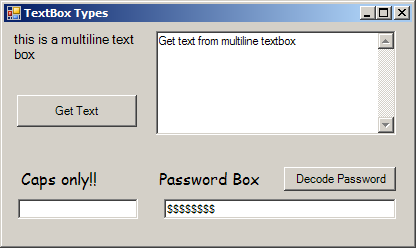
using System;
using System.Drawing;
using System.Collections;
using System.ComponentModel;
using System.Windows.Forms;
using System.Data;
public class TextForm : System.Windows.Forms.Form
{
private System.Windows.Forms.Button btnPasswordDecoderRing;
private System.Windows.Forms.Label label3;
private System.Windows.Forms.TextBox passwordBox;
private System.Windows.Forms.Label label2;
private System.Windows.Forms.TextBox capsOnlyBox;
private System.Windows.Forms.Button btnGetMultiLineText;
private System.Windows.Forms.Label label1;
private System.Windows.Forms.TextBox multiLineBox;
public TextForm()
{
InitializeComponent();
}
private void InitializeComponent()
{
this.capsOnlyBox = new System.Windows.Forms.TextBox();
this.multiLineBox = new System.Windows.Forms.TextBox();
this.label1 = new System.Windows.Forms.Label();
this.label2 = new System.Windows.Forms.Label();
this.passwordBox = new System.Windows.Forms.TextBox();
this.btnGetMultiLineText = new System.Windows.Forms.Button();
this.btnPasswordDecoderRing = new System.Windows.Forms.Button();
this.label3 = new System.Windows.Forms.Label();
this.capsOnlyBox.CharacterCasing = System.Windows.Forms.CharacterCasing.Upper;
this.capsOnlyBox.Location = new System.Drawing.Point(14, 176);
this.capsOnlyBox.Size = new System.Drawing.Size(120, 20);
this.capsOnlyBox.TabIndex = 3;
this.multiLineBox.AcceptsReturn = true;
this.multiLineBox.AcceptsTab = true;
this.multiLineBox.Location = new System.Drawing.Point(152, 8);
this.multiLineBox.Multiline = true;
this.multiLineBox.ScrollBars = System.Windows.Forms.ScrollBars.Vertical;
this.multiLineBox.Size = new System.Drawing.Size(240, 104);
this.multiLineBox.TabIndex = 0;
this.multiLineBox.Text = "Get text from multiline textbox";
this.label1.Font = new System.Drawing.Font("Microsoft Sans Serif", 10F);
this.label1.Location = new System.Drawing.Point(8, 8);
this.label1.Size = new System.Drawing.Size(136, 56);
this.label1.TabIndex = 1;
this.label1.Text = "this is a multiline text box";
this.label2.Font = new System.Drawing.Font("Comic Sans MS", 12F);
this.label2.Location = new System.Drawing.Point(14, 144);
this.label2.Size = new System.Drawing.Size(106, 24);
this.label2.TabIndex = 4;
this.label2.Text = "Caps only!!";
this.passwordBox.Location = new System.Drawing.Point(160, 176);
this.passwordBox.PasswordChar = '$';
this.passwordBox.Size = new System.Drawing.Size(232, 20);
this.passwordBox.TabIndex = 5;
this.passwordBox.Text = "password";
this.btnGetMultiLineText.Location = new System.Drawing.Point(13, 72);
this.btnGetMultiLineText.Size = new System.Drawing.Size(120, 32);
this.btnGetMultiLineText.TabIndex = 2;
this.btnGetMultiLineText.Text = "Get Text";
this.btnGetMultiLineText.Click += new System.EventHandler(this.btnGetMultiLineText_Click);
this.btnPasswordDecoderRing.Location = new System.Drawing.Point(280, 144);
this.btnPasswordDecoderRing.Size = new System.Drawing.Size(112, 24);
this.btnPasswordDecoderRing.TabIndex = 7;
this.btnPasswordDecoderRing.Text = "Decode Password";
this.btnPasswordDecoderRing.Click += new System.EventHandler(this.btnPasswordDecoderRing_Click);
this.label3.Font = new System.Drawing.Font("Comic Sans MS", 12F);
this.label3.Location = new System.Drawing.Point(152, 144);
this.label3.Size = new System.Drawing.Size(120, 24);
this.label3.TabIndex = 6;
this.label3.Text = "Password Box";
this.AutoScaleBaseSize = new System.Drawing.Size(5, 13);
this.ClientSize = new System.Drawing.Size(408, 221);
this.Controls.AddRange(new System.Windows.Forms.Control[] {this.btnPasswordDecoderRing,
this.label3,
this.passwordBox,
this.label2,
this.capsOnlyBox,
this.btnGetMultiLineText,
this.label1,
this.multiLineBox});
this.Text = "TextBox Types";
}
protected void btnPasswordDecoderRing_Click (object sender, System.EventArgs e)
{
MessageBox.Show(passwordBox.Text, "Your password is:");
}
protected void btnGetMultiLineText_Click (object sender, System.EventArgs e)
{
MessageBox.Show(multiLineBox.Text, "Here is your text");
}
public static void Main(string[] args)
{
Application.Run(new TextForm());
}
}
Related examples in the same category