Photoshop Nature Metal Tutorial
List of tutorials for Photoshop Nature Metal
Learn How to Paint Difficult Metallic Surfaces By Creating Reflective Armor Photoshop
psd.fanextra.com,2 Images, 1634 words
It tends to reflect everything and distorts the reflected image. It's also very difficult to mix in the natural colors reflected in the metal without flattening the metallic surface. In today's design lesson digital painting master Monika Zagrobelna ..

Design A Sharp Brushed Metal Nameplate Background Photoshop
designpanoply.com,55 Images, 480 words
This tutorial will teach you how to design a sharp brushed metal nameplate background using a combination of textures, layer styles, and Photoshop filters. We will use dimensions that make it great for a desktop background, but you can also crop and ..

Metallic special effect Photoshop
9tutorials.com,19 Images, 1115 words
This special effect would be very useful to apply to metallic layout, or you could try it to create a ruby stone. I have just found that after trying some techniques for my new project. Step 1 : Create a new document,size is up to your choice,as mine..

Laser-Cut Metal Photoshop
biorust.com,8 Images, 766 words
Ever wanted to be a professional thief? Cracking open safes, robbing banks? Not such a good idea, but why take the risk of getting caught if you can fake it? I'm going to teach you how to make a nice laser cut on a metal surface, with all the effec..

Brushed Metal Photoshop
n1studios.net,11 Images, 119 words
Open a new document, about the same size as I used (The size doesn't really matter) and put in some text like this: Create a new layer and make sure it's above the text layer. Press D to make sure the default colors are selected (black and white). Ad..

Metal with Blood Stain effect Photoshop
castleprint.co.uk,13 Images, 146 words
Let's start out by creating a new file. I used a 800x300 pixels canvas set at 72dpi, and I filled my background with a black colour. Now create a new layer set and name it 'Blood Stain Text Effect'. Select the Horizontal Type Tool and set the font fa..

Metal Effect Photoshop
biorust.com,8 Images, 649 words
Artificial metal effects are, without a doubt, extremely popular amongst all Photoshop users. Its not hard to work out why, of course, because the spectacular results often speak for themselves. It stands to reason, therefore, that there are also ma..

Metallic Background Photoshop
tutorialwiz.com,12 Images, 115 words
in the box that popup, select "Pattern" for "Use", and in the Custom Pattern option, select this pattern (CLICK TO SEE SCREENSHOT). Then click OK Now just hold down the CTRL key, and press the "F" key 10 times (reapply the wave effect 10 times). Now ..
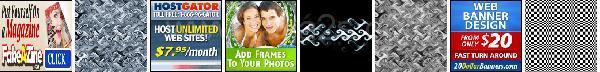
Metal Grate Photoshop
chainstyle.com,7 Images, 273 words
This is a bit of a new experiment for me. After writing over 50 tutorials and spending over 5 years as a Technical Writer, I thought I would try a new approach by providing a pattern recipe as opposed to a tutorial. It may look daunting at first, but..

Instant Metallic Effect Photoshop
dphotojournal.com,6 Images, 228 words
This photoshop tutorial will show you how you can add instant metallic effect to almost anything using curves. For example, the author used the effect to turn a dull plastic monitor into a chrome-plated version. Step 1.) Open your image, and make a n..

Curved Metal Photoshop
drquincy.com,13 Images, 188 words
2. Choose the Custom Shape Tool and select the Blob 1 shape. If you can't find this shape try clicking the right-hand facing arrow from the shape panel and choose All. 3. Now we need to draw the shape - draw a shape roughly this size (it doesn't matt..

Photoshop Tutorials »
Nature »