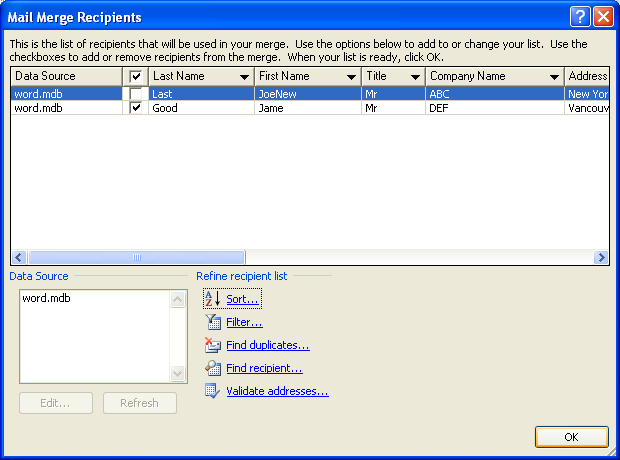Click the Mailings tab.
Click the Start Mail Merge button.
Then click Step by Step Mail Merge Wizard.
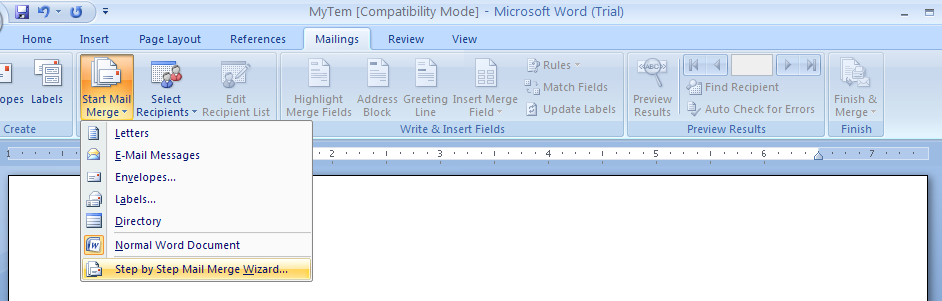
The Mail Merge task pane opens
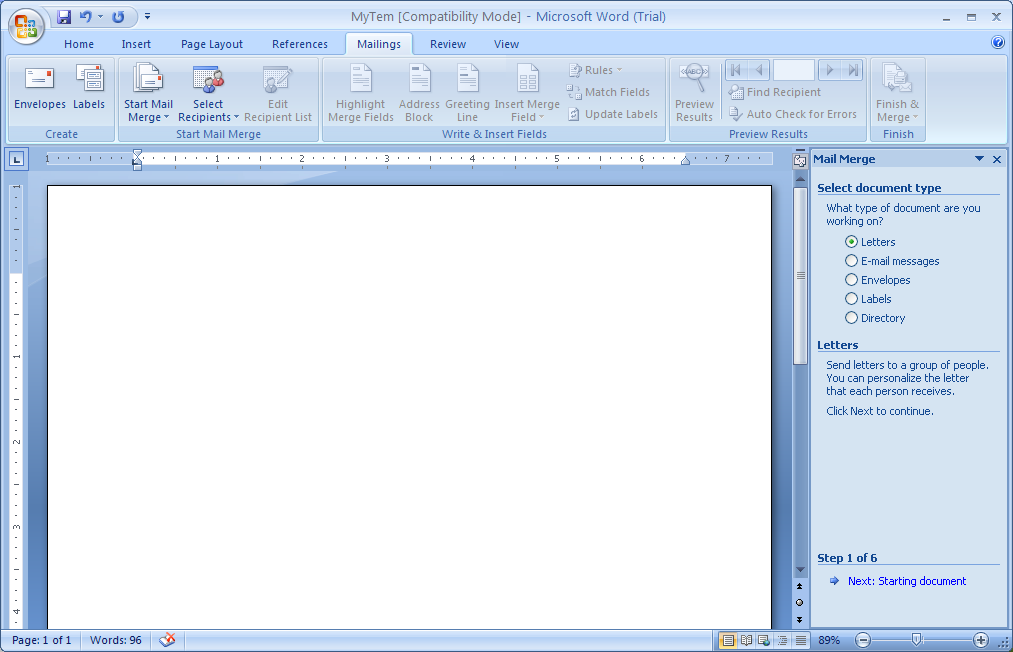
Select the type of document. Then Click Next.
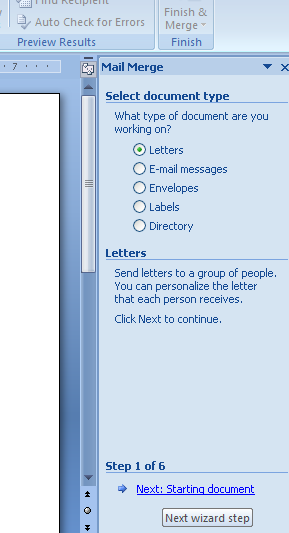
In Step 2, use the default settings. Then Click Next.
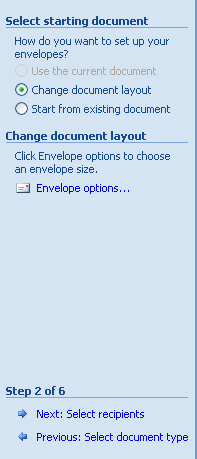
On Step 3 of 6 in the Mail Merge task pane, click Edit recipient list.
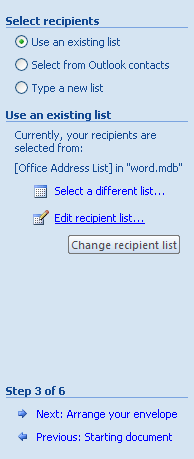
Select the data source.
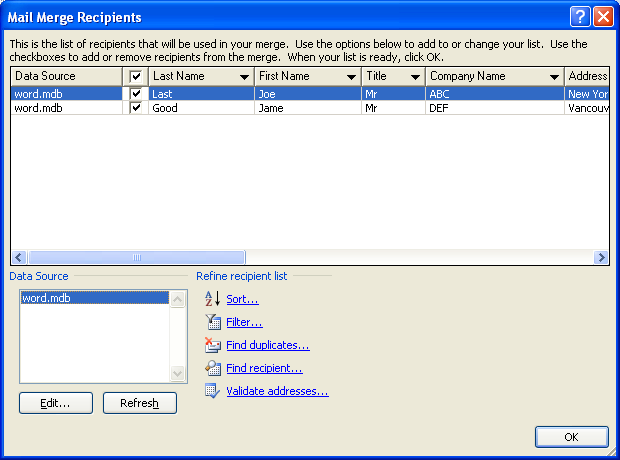
Click Edit
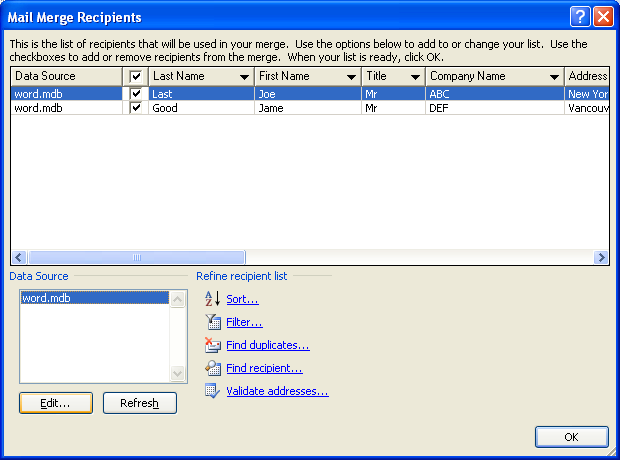
Then make the changes to the fields.
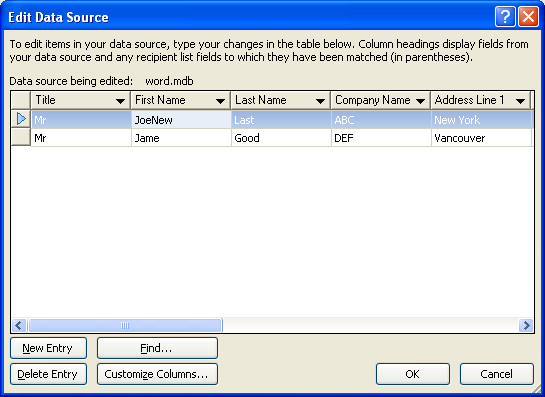
Then select any existing record
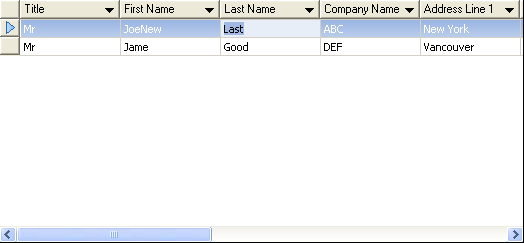
Then click New Entry to add new record
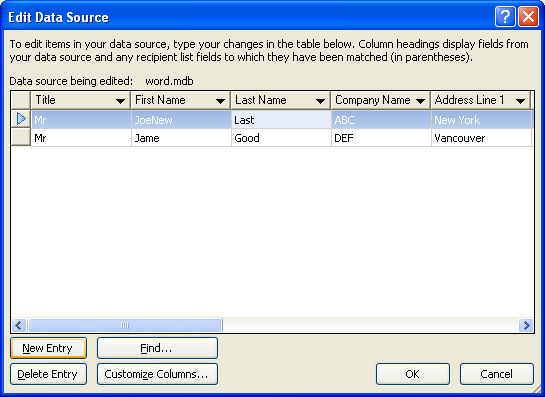
Or click Delete Entry to remove the selected record
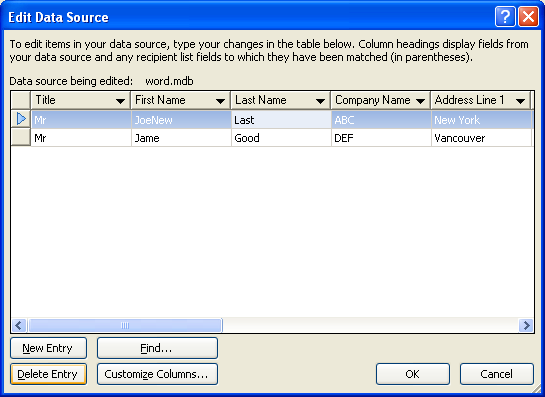
Click OK.
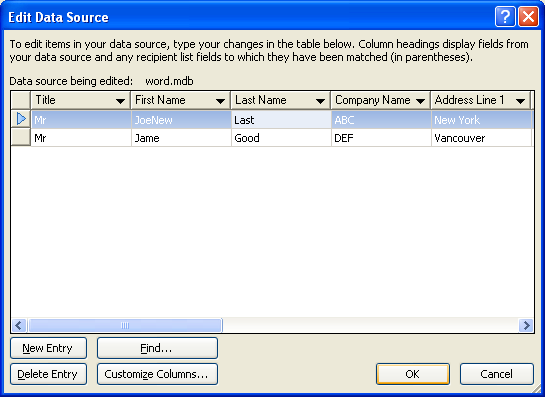
To retain the record in the data document,
but exclude it from the merge,
clear check mark next to record.
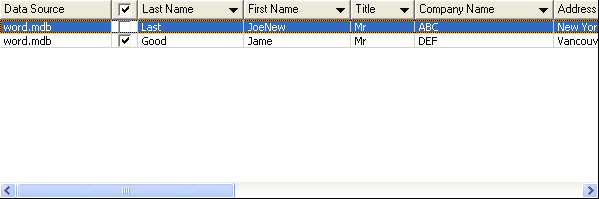
When you're done, click OK.