Click the SmartArt graphic. Click the Design tab under SmartArt Tools.
Click the Text Pane button to show the Text pane.
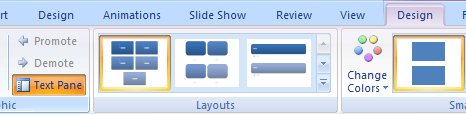
At the end of a line, press Enter to insert a new line
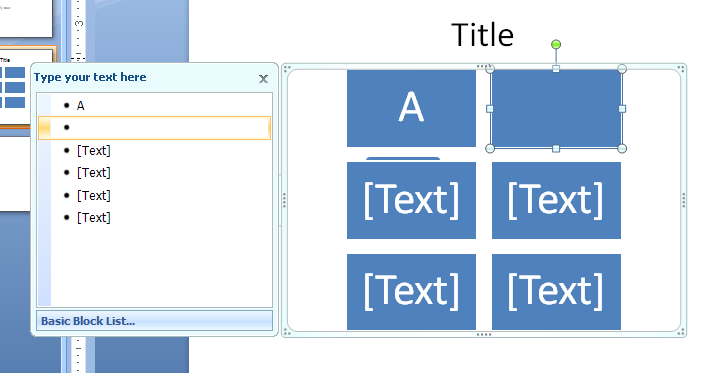
Press Tab, or click the Promote button to indent line right
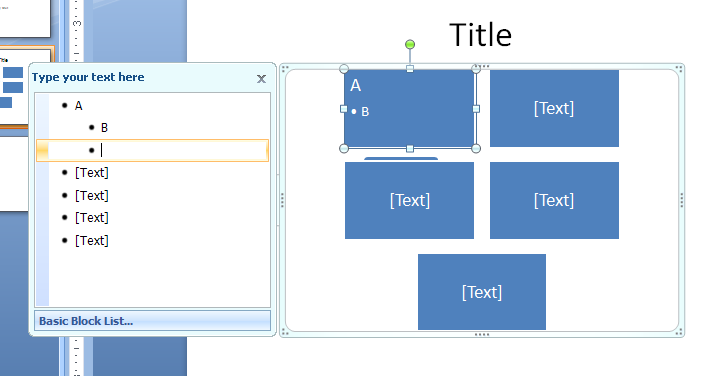
Press Shift+Tab, or click the Demote button to indent line left.
Select the line text, and then press Delete to delete line