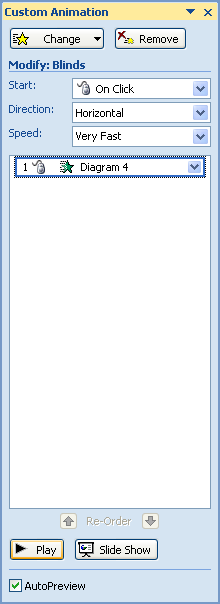Select the SmartArt graphic.
Click the Animations tab. Click the Custom Animations button.
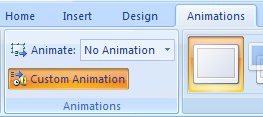
Click Add Effect, point to a category, and then choose an effect.
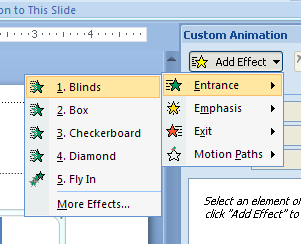
Use the Modify Effect options in the Custom Animation task pane to further modify the effect.
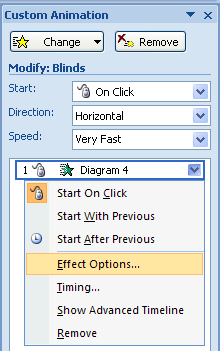
Click the Play button to see the animation effect.