| 19.1.ADDRESS |
| 19.1.1. | ADDRESS(row_num,column_num,abs_num,a1,sheet_text) returns a reference as text to a single cell in a worksheet |
| 19.1.2. | =ADDRESS(2,3) returns Absolute reference | 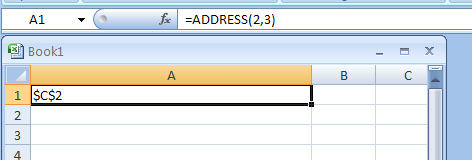 |
| 19.1.3. | =ADDRESS(2,3,2) return absolute row; relative column | 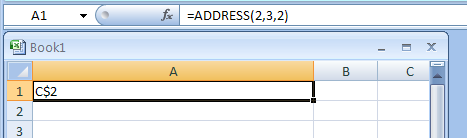 |
| 19.1.4. | =ADDRESS(2,3,2,FALSE) return absolute row; relative column in R1C1 reference style | 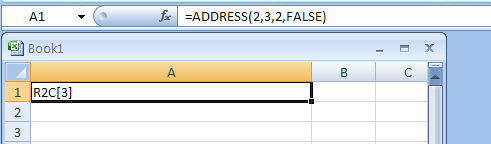 |
| 19.1.5. | =ADDRESS(2,3,1,FALSE,"[Book1]Sheet1") return absolute reference to another workbook and worksheet | 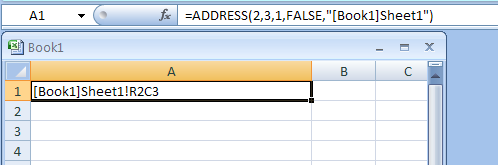 |
| 19.1.6. | =ADDRESS(2,3,1,FALSE,"EXCEL SHEET") return absolute reference to another worksheet | 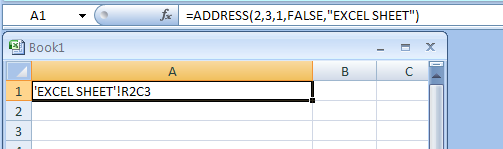 |
| 19.1.7. | Return a worksheet column letter (ranging from A to XFD) for the value contained in cell A1. | 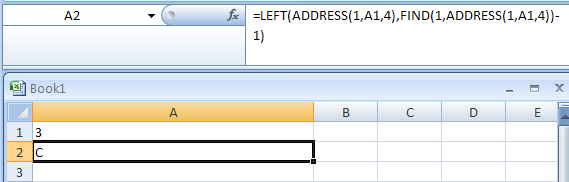 |