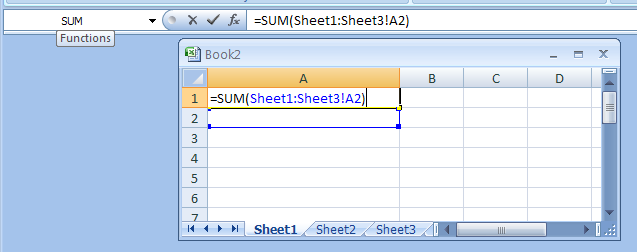3-D references analyze data on multiple worksheets within a workbook.
A 3-D reference includes the cell or range reference, preceded by a range of worksheet names.
For example, =SUM(Sheet1:Sheet3!A1) returns the sum for all the values contained in cell A1 on all the worksheets between and including Sheet 1 and Sheet 4.
3-D references work with the following functions:
AVERAGE, AVERAGEA, COUNT, COUNTA, MAX, MAXA, MIN, MINA, PRODUCT, STDEV, STDEVA, STDEVPA, VAR, VARA, VARP, and VARPA.
3-D references cannot be used with array formulas.
Click A1. Type =Sum(Sheet1:Sheet3!A2). Click the Enter button on the formula bar, or press Enter.