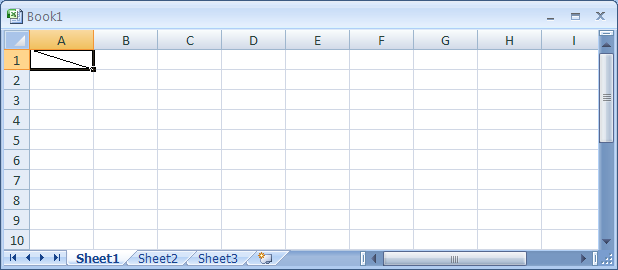Select a cell or a range.
Click the Home tab.
Click the Borders button arrow and then click More Borders.
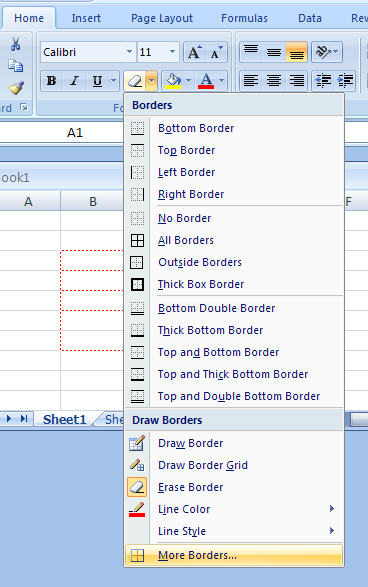
The Format Cells dialog box opens, select the Border tab.
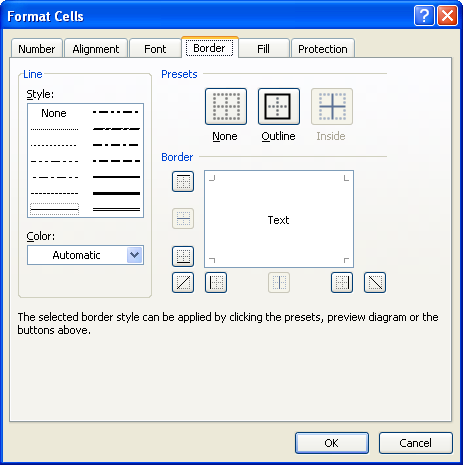
Select a line style.
Click the Color list and then click a color for the border.
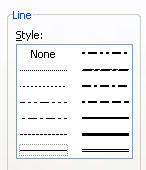
If you want a border on the outside of a cell or range,
click Outline.
If you want a border between cells, click Inside.
If you want to remove a border, click None.
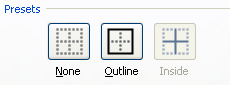
To set a custom border,
click a Border button or click the Preview Border box.
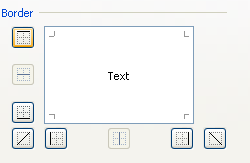
Use these buttons to create a diagonal border.
Click OK.
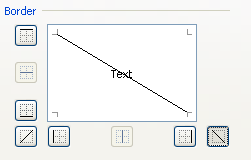
Check the result.