Click the Help button on the Ribbon.
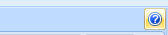
Click a Help category on the home page, and then click a topic.
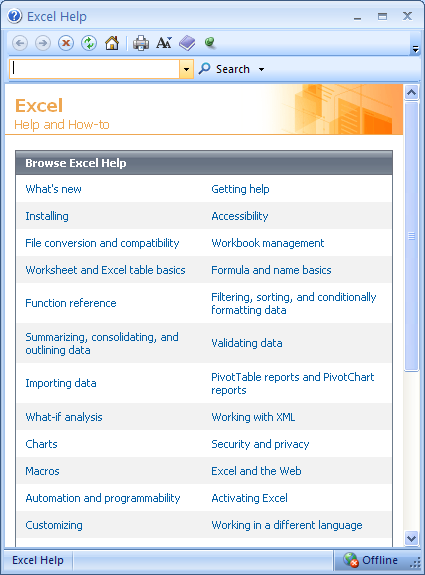
Click the Table of Contents button on the toolbar.
Read the topic, and then click any links to get Help information.

Click the Back, Forward, Stop, Refresh, and Home buttons on the toolbar to move around.

If you want to print the topic,
click the Print button on the toolbar.

To keep the Help Viewer window on top,
click to toggle the Keep On Top button to display a pin-in.
To keep the Help Viewer window behind,
click to toggle the Keep On Top button to display not pushed in.
