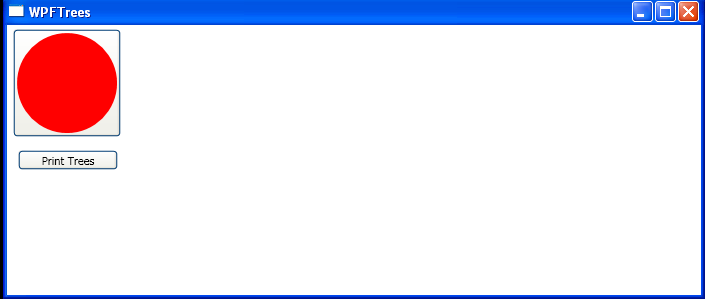<Window x:Class="WPFTrees.Window1"
xmlns="http://schemas.microsoft.com/winfx/2006/xaml/presentation"
xmlns:x="http://schemas.microsoft.com/winfx/2006/xaml"
Title="WPFTrees" Height="304" Width="702" Name="MyWindow">
<DockPanel Name="DockPanel1">
<StackPanel DockPanel.Dock="Left" Margin="6,4,4,4" >
<Canvas Name="canvas1">
<Button Name="button1">
<Ellipse Name="ellipse1" Height="100" Width="100" Fill="Red"></Ellipse>
</Button>
</Canvas>
</StackPanel>
<Button DockPanel.Dock="Left" Height="20" Width="100"
HorizontalAlignment="Left" Margin="1,4,4,4" Click="buttonPrint_Click">Print Trees</Button>
</DockPanel>
</Window>
//File:Window.xaml.cs
using System;
using System.Collections.Generic;
using System.Text;
using System.Windows;
using System.Windows.Controls;
using System.Windows.Data;
using System.Windows.Documents;
using System.Windows.Input;
using System.Windows.Media;
using System.Windows.Media.Imaging;
using System.Windows.Shapes;
using System.Collections;
namespace WPFTrees
{
public partial class Window1 : System.Windows.Window
{
public Window1()
{
InitializeComponent();
}
public void PrintLogicalTree(Object obj)
{
if (obj is FrameworkElement)
{
FrameworkElement element = (FrameworkElement)obj;
Console.WriteLine(element.GetType().ToString());
IEnumerable children = LogicalTreeHelper.GetChildren(element);
foreach (Object child in children)
{
PrintLogicalTree(child);
}
}
}
private void buttonPrint_Click(Object sender, RoutedEventArgs e)
{
PrintLogicalTree(this.button1);
}
}
}