Use System Colors in Your Graphics : Color « Windows Presentation Foundation « VB.Net
- VB.Net
- Windows Presentation Foundation
- Color
Use System Colors in Your Graphics
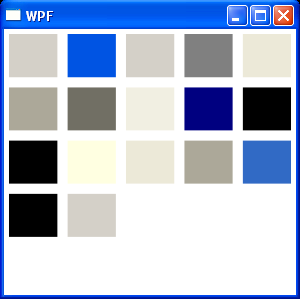
<Window x:Class="WpfApplication1.Window1"
xmlns="http://schemas.microsoft.com/winfx/2006/xaml/presentation"
xmlns:x="http://schemas.microsoft.com/winfx/2006/xaml"
Title="WPF" Height="300" Width="300">
<UniformGrid>
<UniformGrid.Resources>
<Style TargetType="{x:Type Rectangle}">
<Setter Property="Height" Value="50" />
<Setter Property="Width" Value="50" />
<Setter Property="Margin" Value="5" />
</Style>
</UniformGrid.Resources>
<Rectangle Fill="{x:Static SystemColors.ActiveBorderBrush}" />
<Rectangle Fill="{x:Static SystemColors.ActiveCaptionBrush}" />
<Rectangle Fill="{x:Static SystemColors.ScrollBarBrush}" />
<Rectangle Fill="{x:Static SystemColors.AppWorkspaceBrush}" />
<Rectangle Fill="{x:Static SystemColors.ControlBrush}" />
<Rectangle Fill="{x:Static SystemColors.ControlDarkBrush}" />
<Rectangle Fill="{x:Static SystemColors.ControlDarkDarkBrush}" />
<Rectangle Fill="{x:Static SystemColors.ControlLightBrush}" />
<Rectangle Fill="{x:Static SystemColors.HotTrackBrush}" />
<Rectangle Fill="{x:Static SystemColors.ControlTextBrush}" />
<Rectangle Fill="{x:Static SystemColors.DesktopBrush}" />
<Rectangle Fill="{x:Static SystemColors.InfoBrush}" />
<Rectangle Fill="{x:Static SystemColors.MenuBarBrush}" />
<Rectangle Fill="{x:Static SystemColors.GrayTextBrush}" />
<Rectangle Fill="{x:Static SystemColors.HighlightBrush}" />
<Rectangle Fill="{x:Static SystemColors.WindowFrameBrush}" />
<Rectangle Fill="{x:Static SystemColors.ActiveBorderBrush}" />
</UniformGrid>
</Window>
Related examples in the same category