Play wmv file with MediaTimeline
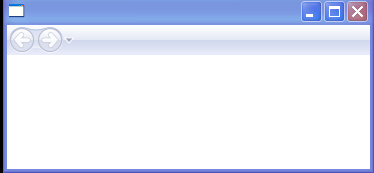
<Grid
xmlns="http://schemas.microsoft.com/winfx/2006/xaml/presentation"
xmlns:x="http://schemas.microsoft.com/winfx/2006/xaml"
xmlns:mc="http://schemas.openxmlformats.org/markup-compatibility/2006"
xmlns:d="http://schemas.microsoft.com/expression/interactivedesigner/2006"
mc:Ignorable="d" x:Name="DocumentRoot" x:Class="SampleExpressionProject.VideoScene" Width="640" Height="480">
<Grid.Resources>
<Storyboard x:Key="OnLoaded">
<MediaTimeline d:DesignTimeNaturalDuration="288" Source="tv.wmv" BeginTime="00:00:00" Storyboard.TargetName="wmv"/>
</Storyboard>
</Grid.Resources>
<Grid.Triggers>
<EventTrigger RoutedEvent="FrameworkElement.Loaded">
<BeginStoryboard x:Name="OnLoaded_BeginStoryboard" Storyboard="{DynamicResource OnLoaded}"/>
</EventTrigger>
</Grid.Triggers>
<Grid.ColumnDefinitions>
<ColumnDefinition/>
</Grid.ColumnDefinitions>
<Grid.RowDefinitions>
<RowDefinition/>
</Grid.RowDefinitions>
<MediaElement Width="320" Height="240" x:Name="wmv" d:IsScrubbingEnabled="True">
</MediaElement>
</Grid>
Related examples in the same category