Play wmv file : MediaElement « Windows Presentation Foundation « VB.Net
- VB.Net
- Windows Presentation Foundation
- MediaElement
Play wmv file
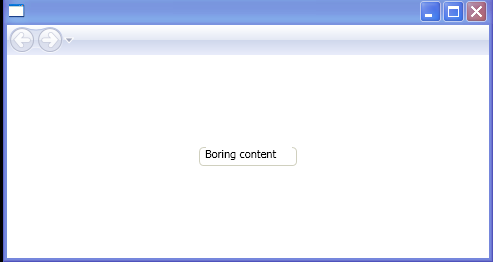
<Page xmlns="http://schemas.microsoft.com/winfx/2006/xaml/presentation"
xmlns:x="http://schemas.microsoft.com/winfx/2006/xaml"
HorizontalAlignment="Center" VerticalAlignment="Center">
<GroupBox>
<GroupBox.Header>
<StackPanel Orientation="Horizontal">
<MediaElement Source="C:\fly.wmv" Width="80" />
</StackPanel>
</GroupBox.Header>
<TextBlock Text="Boring content" />
</GroupBox>
</Page>
Related examples in the same category