LinearGradientBrush animation
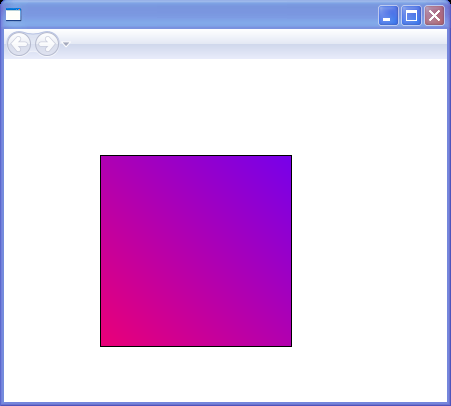
<Canvas xmlns="http://schemas.microsoft.com/winfx/2006/xaml/presentation"
xmlns:x="http://schemas.microsoft.com/winfx/2006/xaml">
<Rectangle Name="rect"
Canvas.Left="96" Canvas.Top="96"
Width="192" Height="192"
Stroke="Black">
<Rectangle.Fill>
<LinearGradientBrush x:Name="brush">
<LinearGradientBrush.GradientStops>
<GradientStop Offset="0" Color="Red" />
<GradientStop Offset="1" Color="Blue" />
</LinearGradientBrush.GradientStops>
</LinearGradientBrush>
</Rectangle.Fill>
</Rectangle>
<Canvas.Triggers>
<EventTrigger RoutedEvent="Canvas.Loaded">
<BeginStoryboard>
<Storyboard>
<PointAnimation Storyboard.TargetName="brush"
Storyboard.TargetProperty="StartPoint"
From="0 0" To="1 0" Duration="0:0:5"
AutoReverse="True"
RepeatBehavior="Forever" />
<PointAnimation Storyboard.TargetName="brush"
Storyboard.TargetProperty="EndPoint"
From="1 1" To="0 1" Duration="0:0:5"
AutoReverse="True"
RepeatBehavior="Forever" />
<ColorAnimation
Storyboard.TargetName="brush"
Storyboard.TargetProperty="GradientStops[0].Color"
From="Red" To="Blue" Duration="0:0:1"
AutoReverse="True"
RepeatBehavior="Forever" />
<ColorAnimation
Storyboard.TargetName="brush"
Storyboard.TargetProperty="GradientStops[1].Color"
From="Blue" To="Red" Duration="0:0:1"
AutoReverse="True"
RepeatBehavior="Forever" />
</Storyboard>
</BeginStoryboard>
</EventTrigger>
</Canvas.Triggers>
</Canvas>
Related examples in the same category