Layout within a button using Grid : Grid « Windows Presentation Foundation « VB.Net
- VB.Net
- Windows Presentation Foundation
- Grid
Layout within a button using Grid
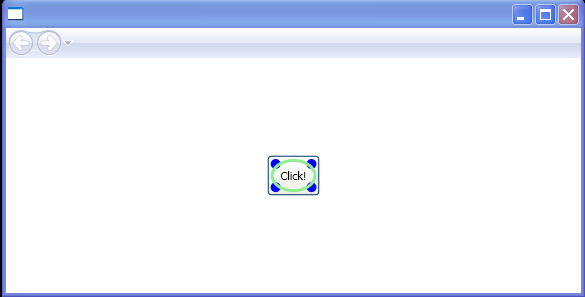
<Page xmlns="http://schemas.microsoft.com/winfx/2006/xaml/presentation"
xmlns:x="http://schemas.microsoft.com/winfx/2006/xaml"
HorizontalAlignment="Center" VerticalAlignment="Center">
<Button HorizontalAlignment="Center" VerticalAlignment="Center">
<Grid>
<Grid.ColumnDefinitions>
<ColumnDefinition />
<ColumnDefinition />
<ColumnDefinition />
</Grid.ColumnDefinitions>
<Grid.RowDefinitions>
<RowDefinition />
<RowDefinition />
<RowDefinition />
</Grid.RowDefinitions>
<Ellipse Grid.Column="0" Grid.Row="0" Fill="Blue" Width="10" Height="10" />
<Ellipse Grid.Column="2" Grid.Row="0" Fill="Blue" Width="10" Height="10" />
<Ellipse Grid.Column="0" Grid.Row="2" Fill="Blue" Width="10" Height="10" />
<Ellipse Grid.Column="2" Grid.Row="2" Fill="Blue" Width="10" Height="10" />
<Ellipse Grid.ColumnSpan="3" Grid.RowSpan="3" Stroke="LightGreen" StrokeThickness="3" />
<TextBlock Grid.Column="1" Grid.Row="1" VerticalAlignment="Center" Text="Click!" />
</Grid>
</Button>
</Page>
Related examples in the same category