Drawing Brush In XAML : Brush « Windows Presentation Foundation « VB.Net
- VB.Net
- Windows Presentation Foundation
- Brush
Drawing Brush In XAML
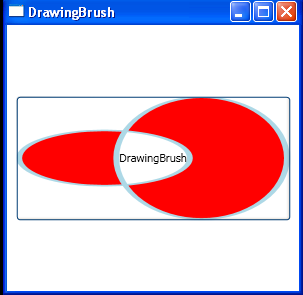
<Window x:Class="WPFBrushes.DrawingBrushInXAML"
xmlns="http://schemas.microsoft.com/winfx/2006/xaml/presentation"
xmlns:x="http://schemas.microsoft.com/winfx/2006/xaml"
Title="DrawingBrush" Height="300" Width="300">
<Window.Resources>
<DrawingBrush x:Key="MyCustomDrawing">
<DrawingBrush.Drawing>
<GeometryDrawing Brush="Red">
<GeometryDrawing.Geometry>
<GeometryGroup>
<EllipseGeometry RadiusX="22" RadiusY="25" Center="25,50" />
<EllipseGeometry RadiusX="22" RadiusY="55" Center="50,50" />
</GeometryGroup>
</GeometryDrawing.Geometry>
<GeometryDrawing.Pen>
<Pen Thickness="1.5" Brush="LightBlue" />
</GeometryDrawing.Pen>
</GeometryDrawing>
</DrawingBrush.Drawing>
</DrawingBrush>
</Window.Resources>
<Grid>
<Button Name="MyVisual" Content="DrawingBrush" Height="125" Width="275"
Background="{StaticResource MyCustomDrawing}"/>
</Grid>
</Window>
Related examples in the same category