Creating a KeyBinding between the Open command and Ctrl-R
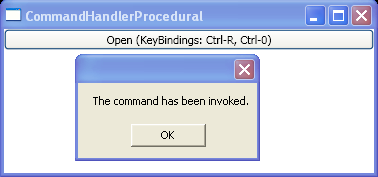
<Window x:Class="WpfApplication1.Window1"
xmlns="http://schemas.microsoft.com/winfx/2006/xaml/presentation"
xmlns:x="http://schemas.microsoft.com/winfx/2006/xaml"
Title="CommandHandlerProcedural"
>
</Window>
//File:Window.xaml.vb
Imports System
Imports System.Windows
Imports System.Windows.Controls
Imports System.Windows.Input
Imports System.Windows.Media
Namespace WpfApplication1
Public Partial Class Window1
Inherits Window
Public Sub New()
InitializeComponent()
Dim MainStackPanel As New StackPanel()
Me.AddChild(MainStackPanel)
Dim CommandButton As New Button()
CommandButton.Command = ApplicationCommands.Open
CommandButton.Content = "Open (KeyBindings: Ctrl-R, Ctrl-0)"
MainStackPanel.Children.Add(CommandButton)
Dim OpenCmdBinding As New CommandBinding(ApplicationCommands.Open, AddressOf OpenCmdExecuted, AddressOf OpenCmdCanExecute)
Me.CommandBindings.Add(OpenCmdBinding)
Dim OpenCmdKeyBinding As New KeyBinding(ApplicationCommands.Open, Key.R, ModifierKeys.Control)
Me.InputBindings.Add(OpenCmdKeyBinding)
End Sub
Private Sub OpenCmdExecuted(target As Object, e As ExecutedRoutedEventArgs)
MessageBox.Show("The command has been invoked.")
End Sub
Private Sub OpenCmdCanExecute(sender As Object, e As CanExecuteRoutedEventArgs)
e.CanExecute = True
End Sub
End Class
End Namespace
Related examples in the same category