JEditorPane and the Swing HTML Package
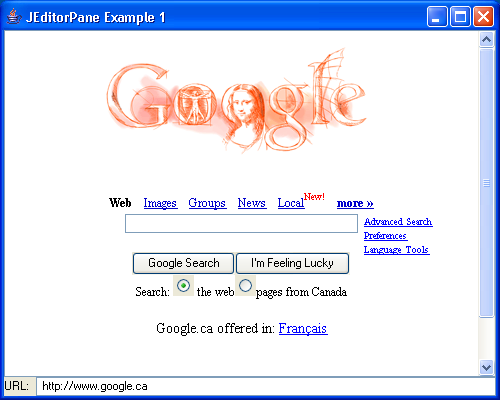
/*
Core SWING Advanced Programming
By Kim Topley
ISBN: 0 13 083292 8
Publisher: Prentice Hall
*/
import java.awt.BorderLayout;
import java.awt.event.ActionEvent;
import java.awt.event.ActionListener;
import java.awt.event.WindowAdapter;
import java.awt.event.WindowEvent;
import java.io.IOException;
import javax.swing.JEditorPane;
import javax.swing.JFrame;
import javax.swing.JLabel;
import javax.swing.JOptionPane;
import javax.swing.JPanel;
import javax.swing.JScrollPane;
import javax.swing.JTextField;
import javax.swing.UIManager;
public class EditorPaneExample1 extends JFrame {
public EditorPaneExample1() {
super("JEditorPane Example 1");
pane = new JEditorPane();
pane.setEditable(false); // Read-only
getContentPane().add(new JScrollPane(pane), "Center");
JPanel panel = new JPanel();
panel.setLayout(new BorderLayout(4, 4));
JLabel urlLabel = new JLabel("URL: ", JLabel.RIGHT);
panel.add(urlLabel, "West");
textField = new JTextField(32);
panel.add(textField, "Center");
getContentPane().add(panel, "South");
// Change page based on text field
textField.addActionListener(new ActionListener() {
public void actionPerformed(ActionEvent evt) {
String url = textField.getText();
try {
// Try to display the page
pane.setPage(url);
} catch (IOException e) {
JOptionPane.showMessageDialog(pane, new String[] {
"Unable to open file", url }, "File Open Error",
JOptionPane.ERROR_MESSAGE);
}
}
});
}
public static void main(String[] args) {
try {
UIManager.setLookAndFeel("com.sun.java.swing.plaf.windows.WindowsLookAndFeel");
} catch (Exception evt) {}
JFrame f = new EditorPaneExample1();
f.addWindowListener(new WindowAdapter() {
public void windowClosing(WindowEvent evt) {
System.exit(0);
}
});
f.setSize(500, 400);
f.setVisible(true);
}
private JEditorPane pane;
private JTextField textField;
}
Related examples in the same category