Action Button Sample
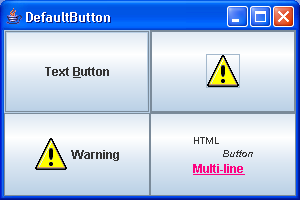
import java.awt.Container;
import java.awt.GridLayout;
import java.awt.event.ActionEvent;
import java.awt.event.ActionListener;
import java.awt.event.KeyEvent;
import javax.swing.Icon;
import javax.swing.ImageIcon;
import javax.swing.JButton;
import javax.swing.JFrame;
import javax.swing.JRootPane;
public class ActionButtonSample {
public static void main(String args[]) {
JFrame frame = new JFrame("DefaultButton");
frame.setDefaultCloseOperation(JFrame.EXIT_ON_CLOSE);
ActionListener actionListener = new ActionListener() {
public void actionPerformed(ActionEvent actionEvent) {
String command = actionEvent.getActionCommand();
System.out.println("Selected: " + command);
}
};
Container content = frame.getContentPane();
content.setLayout(new GridLayout(2, 2));
JButton button1 = new JButton("Text Button");
button1.setMnemonic(KeyEvent.VK_B);
button1.setActionCommand("First");
button1.addActionListener(actionListener);
content.add(button1);
Icon warnIcon = new ImageIcon("Warn.gif");
JButton button2 = new JButton(warnIcon);
button2.setActionCommand("Second");
button2.addActionListener(actionListener);
content.add(button2);
JButton button3 = new JButton("Warning", warnIcon);
button3.setActionCommand("Third");
button3.addActionListener(actionListener);
content.add(button3);
String htmlButton = "<html><sup>HTML</sup> <sub><em>Button</em></sub><br>"
+ "<font color=\"#FF0080\"><u>Multi-line</u></font>";
JButton button4 = new JButton(htmlButton);
button4.setActionCommand("Fourth");
button4.addActionListener(actionListener);
content.add(button4);
JRootPane rootPane = frame.getRootPane();
rootPane.setDefaultButton(button2);
frame.setSize(300, 200);
frame.setVisible(true);
}
}
Related examples in the same category