| 1. | Use JList component to display custom objects with ListCellRenderer | | 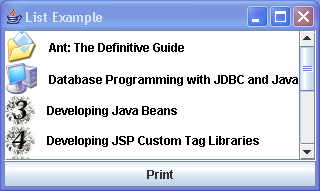 |
| 2. | An example of JList with a DefaultListModel | | 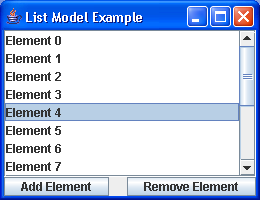 |
| 3. | Create JList from array of string value | | 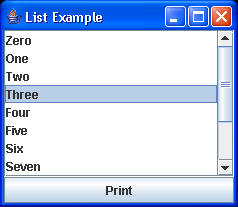 |
| 4. | A graphical list selection monitor | | 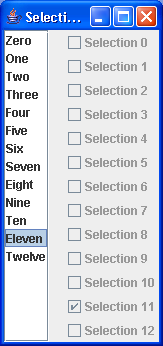 |
| 5. | Test of the DragGesture classes and JList to see if we can recognize a simple drag gesture | |  |
| 6. | Dual JList with buttons in between | | 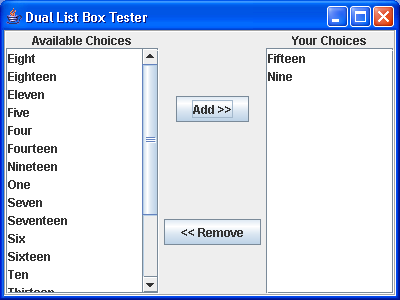 |
| 7. | extends ListCellRenderer to display icons | | 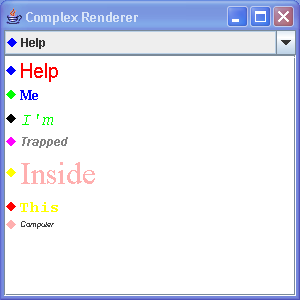 |
| 8. | Add JList to Scroll pane | | 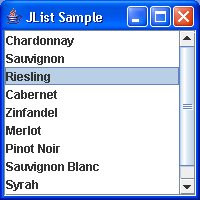 |
| 9. | Dual Sample: JList and ComboBox | |  |
| 10. | JList selection changed listener | | 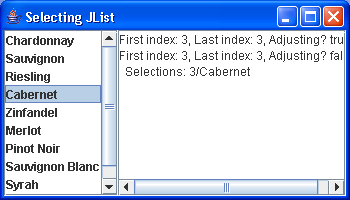 |
| 11. | Triple List from same data array | | 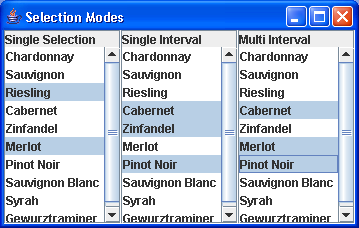 |
| 12. | List with and without ScrollPane | | 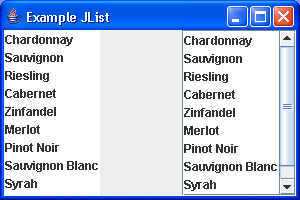 |
| 13. | Set visible row count and fixed cell height and width | | 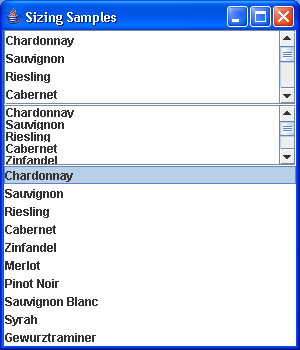 |
| 14. | List: Shared Data Sample | | 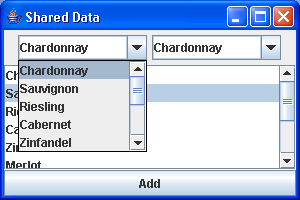 |
| 15. | List Data Event Demo | | 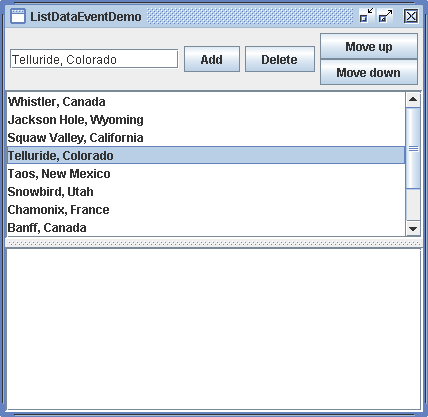 |
| 16. | How to use the list component | | 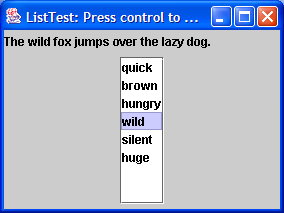 |
| 17. | Create list from list model | | 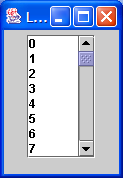 |
| 18. | How to create list cell renderer | | 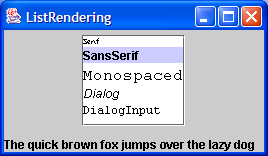 |
| 19. | React to list selection action | | 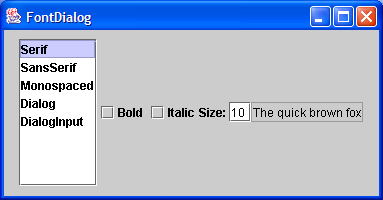 |
| 20. | Construct the list component | |  |
| 21. | Tab list renderer | | 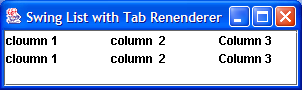 |
| 22. | List with textfield input | | 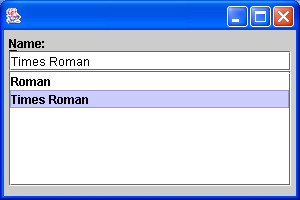 |
| 23. | Sharing a Model between a JList and JComboBox | |  |
| 24. | Demonstrate Swing ScrollingList | | 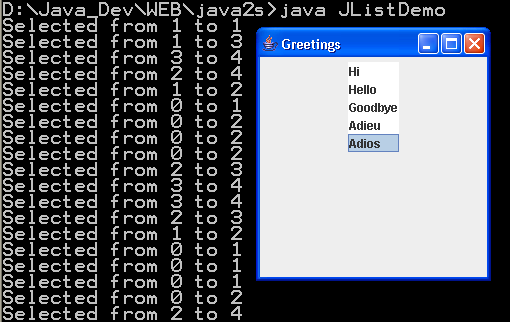 |
| 25. | Demonstrate Swing JList ListModel | | 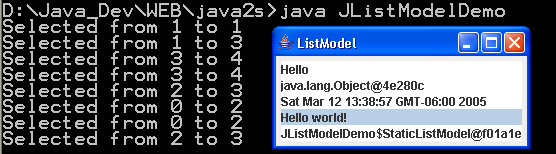 |
| 26. | Weak ListModel | | |
| 27. | ListModel Demo | | 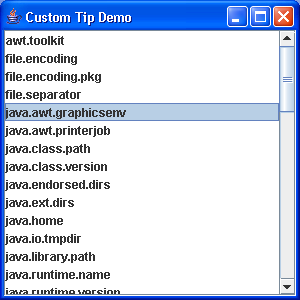 |
| 28. | ModifyModelSample: ListModel Demo | | 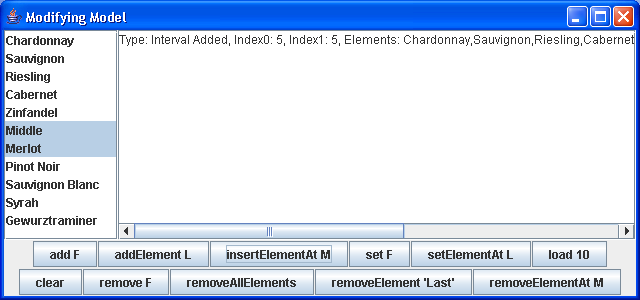 |
| 29. | ArrayList with a ListModel for ease of use | | |
| 30. | Drag and Drop:JList and List | | 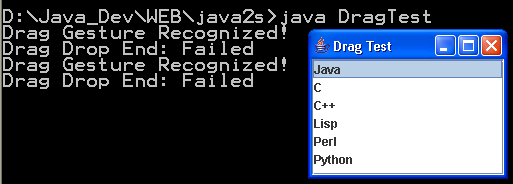 |
| 31. | List selection event | | |
| 32. | JList is a component that displays a list of objects: It allows the user to select one or more items. | | 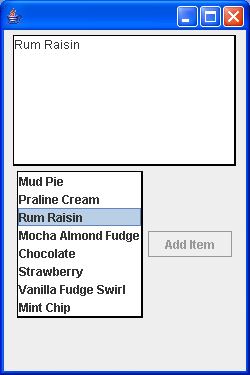 |
| 33. | JTextPane component is an advanced component for working with text. | | |
| 34. | Model for a JButton: manage only the state of the button | | |
| 35. | A default button model | | |
| 36. | JList: ListModel and ListSelectionModel. The ListModel handles data. ListSelectionModel works with the GUI. | | 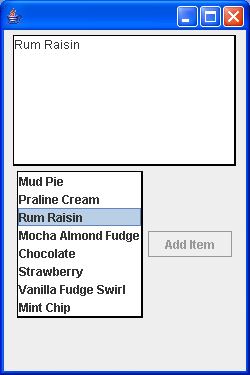 |
| 37. | A single-selection JList. | | |
| 38. | Listening for Changes to the Items in a JList Component | | |
| 39. | Listening for Changes to the Selection in a JList Component | | |
| 40. | Detecting Double and Triple Clicks on an Item in a JList Component | | |
| 41. | Arranging Items in a JList Component | | |
| 42. | changes the layout orientation so that its items are displayed top-to-bottom and left-to-right. | | |
| 43. | Make the number of visible rows dependent on the height of the list, the visibleRowCount property must be set to 0: | | |
| 44. | Setting the Selection Mode of a JList Component | | |
| 45. | The selected items must be in a contiguous range | | |
| 46. | Multiple ranges of selected items are allowed | | |
| 47. | Setting the Selected Items in a JList Component | | |
| 48. | import javax.swing.JList; | | |
| 49. | Select all the items | | |
| 50. | Clear all selections | | |
| 51. | Select the first item | | |
| 52. | Add another selection - the third item | | |
| 53. | Deselect the first item | | |
| 54. | Select a single item | | |
| 55. | Getting the Selected Items in a JList Component | | |
| 56. | Get the index of the last selected item | | |
| 57. | Determine if the third item is selected | | |
| 58. | Determine if there are any selected items | | |
| 59. | Return the selected item objects: | | |
| 60. | Adding and Removing an Item in a JList Component | | |
| 61. | Append an item | | |
| 62. | Insert an item at the beginning | | |
| 63. | Create a list that allows adds and removes | | |
| 64. | Set method replaces an item | | |
| 65. | Methods are used to remove items | | |
| 66. | Getting the Items in a JList Component | | |
| 67. | Methods are used to find an item: | | |
| 68. | These methods can be used to find the range of visible items: | | |
| 69. | Get index of first visible item | | |
| 70. | Get index of last visible item | | |
| 71. | Setting a Tool Tip for an Item in a JList Component | | |
| 72. | Setting the Dimensions of an Item in a JList Component | | |
| 73. | It is also possible to set the item dimensions using a sample value: | | |
| 74. | Creating a JList Component | | |
| 75. | The items can be arbitrary objects. The toString() method of the objects is displayed in the list component. | | |
| 76. | Determining the Selected JRadioButton in a Button Group | | |
| 77. | A spinner that rolls from the end of a list to beginning | | |
| 78. | This program demonstrates the use of cell renderers in a list box | | |
| 79. | This program demonstrates a simple fixed list of strings | | 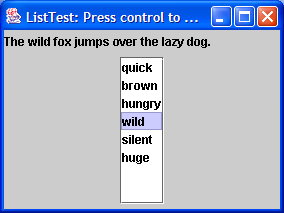 |
| 80. | This program demonstrates a list that dynamically computes list entries | | 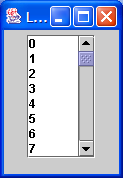 |