Non Rectangular Window in SWT
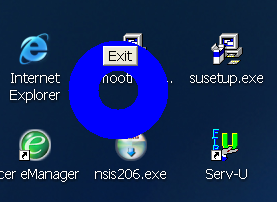
import org.eclipse.swt.SWT;
import org.eclipse.swt.graphics.Region;
import org.eclipse.swt.widgets.Button;
import org.eclipse.swt.widgets.Display;
import org.eclipse.swt.widgets.Event;
import org.eclipse.swt.widgets.Listener;
import org.eclipse.swt.widgets.Shell;
public class NonRectangularClass {
static int[] createCircle(int xOffset, int yOffset, int radius) {
int[] circlePoints = new int[10 * radius];
for (int loopIndex = 0; loopIndex < 2 * radius + 1; loopIndex++) {
int xCurrent = loopIndex - radius;
int yCurrent = (int) Math.sqrt(radius * radius - xCurrent
* xCurrent);
int doubleLoopIndex = 2 * loopIndex;
circlePoints[doubleLoopIndex] = xCurrent + xOffset;
circlePoints[doubleLoopIndex + 1] = yCurrent + yOffset;
circlePoints[10 * radius - doubleLoopIndex - 2] = xCurrent
+ xOffset;
circlePoints[10 * radius - doubleLoopIndex - 1] = -yCurrent
+ yOffset;
}
return circlePoints;
}
public static void main(String[] args) {
final Display display = new Display();
final Shell shell = new Shell(display, SWT.NO_TRIM);
Region region = new Region();
region.add(createCircle(50, 50, 50));
region.subtract(createCircle(50, 50, 20));
shell.setRegion(region);
shell.setSize(region.getBounds().width, region.getBounds().height);
shell.setBackground(display.getSystemColor(SWT.COLOR_BLUE));
Button button = new Button(shell, SWT.PUSH);
button.setText("Exit");
button.setBounds(35, 6, 35, 20);
button.addListener(SWT.Selection, new Listener() {
public void handleEvent(Event event) {
shell.close();
}
});
shell.open();
while (!shell.isDisposed()) {
if (!display.readAndDispatch())
display.sleep();
}
region.dispose();
display.dispose();
}
}
Related examples in the same category