Create a splash screen in SWT
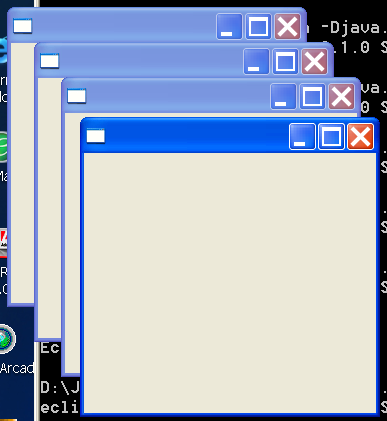
/*
* Shell example snippet: create a splash screen
*
* For a list of all SWT example snippets see
* http://dev.eclipse.org/viewcvs/index.cgi/%7Echeckout%7E/platform-swt-home/dev.html#snippets
*/
import org.eclipse.swt.SWT;
import org.eclipse.swt.graphics.Image;
import org.eclipse.swt.graphics.Rectangle;
import org.eclipse.swt.layout.FormAttachment;
import org.eclipse.swt.layout.FormData;
import org.eclipse.swt.layout.FormLayout;
import org.eclipse.swt.widgets.Display;
import org.eclipse.swt.widgets.Event;
import org.eclipse.swt.widgets.Label;
import org.eclipse.swt.widgets.Listener;
import org.eclipse.swt.widgets.ProgressBar;
import org.eclipse.swt.widgets.Shell;
public class Snippet104 {
public static void main(String[] args) {
final Display display = new Display();
final int[] count = new int[] { 4 };
final Image image = new Image(display, 300, 300);
final Shell splash = new Shell(SWT.ON_TOP);
final ProgressBar bar = new ProgressBar(splash, SWT.NONE);
bar.setMaximum(count[0]);
Label label = new Label(splash, SWT.NONE);
label.setImage(image);
FormLayout layout = new FormLayout();
splash.setLayout(layout);
FormData labelData = new FormData();
labelData.right = new FormAttachment(100, 0);
labelData.bottom = new FormAttachment(100, 0);
label.setLayoutData(labelData);
FormData progressData = new FormData();
progressData.left = new FormAttachment(0, 5);
progressData.right = new FormAttachment(100, -5);
progressData.bottom = new FormAttachment(100, -5);
bar.setLayoutData(progressData);
splash.pack();
Rectangle splashRect = splash.getBounds();
Rectangle displayRect = display.getBounds();
int x = (displayRect.width - splashRect.width) / 2;
int y = (displayRect.height - splashRect.height) / 2;
splash.setLocation(x, y);
splash.open();
display.asyncExec(new Runnable() {
public void run() {
Shell[] shells = new Shell[count[0]];
for (int i = 0; i < count[0]; i++) {
shells[i] = new Shell(display);
shells[i].setSize(300, 300);
shells[i].addListener(SWT.Close, new Listener() {
public void handleEvent(Event e) {
--count[0];
}
});
bar.setSelection(i + 1);
try {
Thread.sleep(1000);
} catch (Throwable e) {
}
}
splash.close();
image.dispose();
for (int i = 0; i < count[0]; i++) {
shells[i].open();
}
}
});
while (count[0] != 0) {
if (!display.readAndDispatch())
display.sleep();
}
display.dispose();
}
}
Related examples in the same category