Complex Shell Example
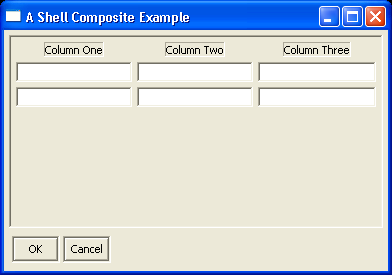
import org.eclipse.swt.SWT;
import org.eclipse.swt.events.SelectionAdapter;
import org.eclipse.swt.events.SelectionEvent;
import org.eclipse.swt.graphics.Image;
import org.eclipse.swt.layout.GridData;
import org.eclipse.swt.layout.GridLayout;
import org.eclipse.swt.layout.RowLayout;
import org.eclipse.swt.widgets.Button;
import org.eclipse.swt.widgets.Composite;
import org.eclipse.swt.widgets.Display;
import org.eclipse.swt.widgets.Label;
import org.eclipse.swt.widgets.Shell;
import org.eclipse.swt.widgets.Text;
public class ComplexShellExample {
Display d;
Shell s;
ComplexShellExample() {
d = new Display();
s = new Shell(d);
s.setSize(250, 275);
s.setText("A Shell Composite Example");
GridLayout gl = new GridLayout();
gl.numColumns = 4;
s.setLayout(gl);
s.setLayout(gl);
GridComposite gc = new GridComposite(s);
GridData gd = new GridData(GridData.FILL_BOTH);
gd.horizontalSpan = 4;
gc.setLayoutData(gd);
gd = new GridData();
RowComposite rc = new RowComposite(s);
gd = new GridData(GridData.FILL_HORIZONTAL);
rc.setLayoutData(gd);
s.open();
while (!s.isDisposed()) {
if (!d.readAndDispatch())
d.sleep();
}
d.dispose();
}
public static void main(String[] arg) {
new ComplexShellExample();
}
}
class RowComposite extends Composite {
final Button okBtn;
final Button cancelBtn;
public RowComposite(Composite c) {
super(c, SWT.NO_FOCUS);
RowLayout rl = new RowLayout();
rl.wrap = false;
rl.pack = false;
this.setLayout(rl);
okBtn = new Button(this, SWT.BORDER | SWT.PUSH);
okBtn.setText("OK");
okBtn.setSize(30, 20);
cancelBtn = new Button(this, SWT.BORDER | SWT.PUSH);
cancelBtn.setText("Cancel");
cancelBtn.setSize(30, 20);
cancelBtn.addSelectionListener(new SelectionAdapter() {
public void widgetSelected(SelectionEvent e) {
System.out.println("Cancel was clicked");
}
});
}
public static void main(String[] arg) {
}
}
class GridComposite extends Composite {
public GridComposite(Composite c) {
super(c, SWT.BORDER);
GridLayout gl = new GridLayout();
gl.numColumns = 3;
this.setLayout(gl);
final Label l1 = new Label(this, SWT.BORDER);
l1.setText("Column One");
final Label l2 = new Label(this, SWT.BORDER);
l2.setText("Column Two");
final Label l3 = new Label(this, SWT.BORDER);
l3.setText("Column Three");
final Text t1 = new Text(this, SWT.SINGLE | SWT.BORDER);
final Text t2 = new Text(this, SWT.SINGLE | SWT.BORDER);
final Text t3 = new Text(this, SWT.SINGLE | SWT.BORDER);
final Text t4 = new Text(this, SWT.SINGLE | SWT.BORDER);
final Text t5 = new Text(this, SWT.SINGLE | SWT.BORDER);
final Text t6 = new Text(this, SWT.SINGLE | SWT.BORDER);
GridData gd = new GridData();
gd.horizontalAlignment = GridData.CENTER;
l1.setLayoutData(gd);
gd = new GridData();
gd.horizontalAlignment = GridData.CENTER;
l2.setLayoutData(gd);
gd = new GridData();
gd.horizontalAlignment = GridData.CENTER;
l3.setLayoutData(gd);
gd = new GridData(GridData.FILL_HORIZONTAL);
t1.setLayoutData(gd);
gd = new GridData(GridData.FILL_HORIZONTAL);
t2.setLayoutData(gd);
gd = new GridData(GridData.FILL_HORIZONTAL);
t3.setLayoutData(gd);
gd = new GridData(GridData.FILL_HORIZONTAL);
t4.setLayoutData(gd);
gd = new GridData(GridData.FILL_HORIZONTAL);
t5.setLayoutData(gd);
gd = new GridData(GridData.FILL_HORIZONTAL);
t6.setLayoutData(gd);
}
}
Related examples in the same category