Change File Name To Class Name
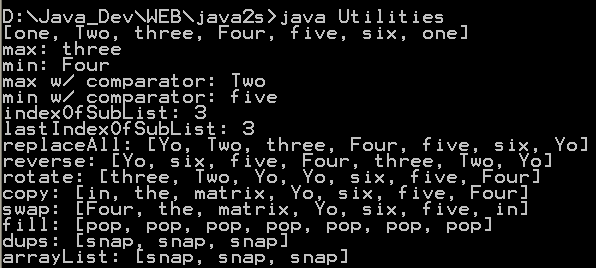
/*
* Copyright (C) 2001-2003 Colin Bell
* colbell@users.sourceforge.net
*
* This library is free software; you can redistribute it and/or
* modify it under the terms of the GNU Lesser General Public
* License as published by the Free Software Foundation; either
* version 2.1 of the License, or (at your option) any later version.
*
* This library is distributed in the hope that it will be useful,
* but WITHOUT ANY WARRANTY; without even the implied warranty of
* MERCHANTABILITY or FITNESS FOR A PARTICULAR PURPOSE. See the GNU
* Lesser General Public License for more details.
*
* You should have received a copy of the GNU Lesser General Public
* License along with this library; if not, write to the Free Software
* Foundation, Inc., 59 Temple Place, Suite 330, Boston, MA 02111-1307 USA
*/
import java.io.*;
import java.text.NumberFormat;
import java.util.regex.Matcher;
import java.util.regex.Pattern;
/**
* General purpose utilities functions.
*
* @author <A HREF="mailto:colbell@users.sourceforge.net">Colin Bell</A>
*/
public class Utilities
{
/**
* Change the passed file name to its corresponding class name. E.G.
* change "Utilities.class" to "Utilities".
*
* @param name Class name to be changed. If this does not represent
* a Java class then <TT>null</TT> is returned.
*
* @throws IllegalArgumentException If a null <TT>name</TT> passed.
*/
public static String changeFileNameToClassName(String name)
{
if (name == null)
{
throw new IllegalArgumentException("File Name == null");
}
String className = null;
if (name.toLowerCase().endsWith(".class"))
{
className = name.replace('/', '.');
className = className.replace('\\', '.');
className = className.substring(0, className.length() - 6);
}
return className;
}
}
Related examples in the same category