Custom move interaction, Switching interactions, Update world extent geometry and Scroll handling
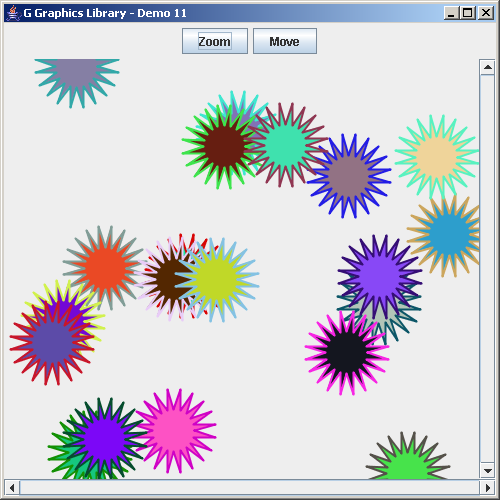
import java.awt.*;
import java.awt.event.*;
import javax.swing.*;
import no.geosoft.cc.geometry.Geometry;
import no.geosoft.cc.graphics.*;
/**
* G demo program. Demonstrates:
*
* <ul>
* <li>Custom move interaction
* <li>Switching interactions
* <li>Update world extent geometry
* <li>Scroll handling
* </ul>
*
* @author <a href="mailto:jacob.dreyer@geosoft.no">Jacob Dreyer</a>
*/
public class Demo11 extends JFrame
implements ActionListener, GInteraction
{
private JButton zoomButton_;
private JButton moveButton_;
private GWindow window_;
private GSegment interactionSegment_;
private int x0_, y0_;
public Demo11()
{
super ("G Graphics Library - Demo 11");
setDefaultCloseOperation (JFrame.EXIT_ON_CLOSE);
getContentPane().setLayout (new BorderLayout());
// Create the GUI
JScrollBar hScrollBar = new JScrollBar (JScrollBar.HORIZONTAL);
getContentPane().add (hScrollBar, BorderLayout.SOUTH);
JScrollBar vScrollBar = new JScrollBar (JScrollBar.VERTICAL);
getContentPane().add (vScrollBar, BorderLayout.EAST);
JPanel buttonPanel = new JPanel();
zoomButton_ = new JButton ("Zoom");
zoomButton_.addActionListener (this);
buttonPanel.add (zoomButton_);
moveButton_ = new JButton ("Move");
moveButton_.addActionListener (this);
buttonPanel.add (moveButton_);
getContentPane().add (buttonPanel, BorderLayout.NORTH);
// Create the graphic canvas
window_ = new GWindow();
getContentPane().add (window_.getCanvas(), BorderLayout.CENTER);
// Create scane with default viewport and world extent settings
GScene scene = new GScene (window_);
// Use a normalized world extent
double w0[] = {0.0, 0.0, 0.0};
double w1[] = {1.0, 0.0, 0.0};
double w2[] = {0.0, 1.0, 0.0};
scene.setWorldExtent (w0, w1, w2);
// Create a graphic object
GObject object = new TestObject();
scene.add (object);
pack();
setSize (new Dimension (500, 500));
setVisible (true);
window_.startInteraction (new ZoomInteraction (scene));
scene.shouldWorldExtentFitViewport (false);
scene.shouldZoomOnResize (false);
scene.installScrollHandler (hScrollBar, vScrollBar);
}
public void actionPerformed (ActionEvent event)
{
if (event.getSource() == zoomButton_)
window_.startInteraction (new ZoomInteraction (window_.getScene()));
else
window_.startInteraction (this);
}
// Move interaction
public void event (GScene scene, int event, int x, int y)
{
switch (event) {
case GWindow.BUTTON1_DOWN :
interactionSegment_ = scene.findSegment (x, y);
x0_ = x;
y0_ = y;
break;
case GWindow.BUTTON1_DRAG :
int dx = x - x0_;
int dy = y - y0_;
if (interactionSegment_ != null) {
TestObject testObject = (TestObject) interactionSegment_.getOwner();
testObject.translate (interactionSegment_, dx, dy);
scene.refresh();
}
x0_ = x;
y0_ = y;
break;
case GWindow.BUTTON1_UP :
interactionSegment_ = null;
break;
}
}
/**
* Defines the geometry and presentation for a sample graphic object.
*/
private class TestObject extends GObject
{
private GSegment[] stars_;
private double[][] geometry_;
TestObject()
{
int nStars = 20;
stars_ = new GSegment[nStars];
geometry_ = new double[nStars][];
for (int i = 0; i < nStars; i++) {
stars_[i] = new GSegment();
stars_[i].setUserData (new Integer(i));
addSegment (stars_[i]);
double[] xy = Geometry.createStar (Math.random(), Math.random(),
0.05, 0.1, 20);
geometry_[i] = xy;
GStyle style = new GStyle();
style.setForegroundColor (new Color ((float) Math.random(),
(float) Math.random(),
(float) Math.random()));
style.setBackgroundColor (new Color ((float) Math.random(),
(float) Math.random(),
(float) Math.random()));
style.setLineWidth (2);
stars_[i].setStyle (style);
}
}
// Convert the world extent geometry of the specified
// segment according to specified device translation
public void translate (GSegment segment, int dx, int dy)
{
GTransformer transformer = getTransformer();
double[] dw0 = transformer.deviceToWorld (0, 0);
double[] dw1 = transformer.deviceToWorld (dx, dy);
int index = ((Integer) segment.getUserData()).intValue();
double[] geometry = geometry_[index];
for (int i = 0; i < geometry.length; i += 2) {
geometry[i + 0] += dw1[0] - dw0[0];
geometry[i + 1] += dw1[1] - dw0[1];
}
segment.setGeometryXy (geometry);
}
public void draw()
{
for (int i = 0; i < stars_.length; i++)
stars_[i].setGeometryXy (geometry_[i]);
}
}
public static void main (String[] args)
{
new Demo11();
}
}
 G-Selection-SwitchInteractions.zip( 194 k)
G-Selection-SwitchInteractions.zip( 194 k)Related examples in the same category